“If you put in 100k today, I can guarantee you’d get 20% of your money every week and 25% if you can refer two people to invest.”
Does this sound familiar?
Over the years, Ponzi schemes have been introduced in different formats, and it’s sad to see many people fall victim each time.
Many have lost huge amounts of money, sometimes their sanity, and even relationships, all because of a bad money decision.
This article will provide you with useful knowledge you need about Ponzi schemes so you don’t fall into the pleasant-looking trap.
Table of Contents
What are Ponzi Schemes?
The saying; “robbing Peter to pay Paul” perfectly describes a Ponzi scheme.
Ponzi Schemes are investment frauds or financial scams in which people are made to believe that their money is being invested in different ventures to make a huge profit.
But the truth is that funds collected from one group of people are simply used to pay another group of people instead of paying them from genuine profit from the supposed investments or businesses.
This cycle continues until they can no longer keep up.
Ponzi schemes did not just start during the MMM craze. In fact, they can be traced as far back as the 1920s. At that time, Charles Ponzi used the US postal service to scam thousands of people while making them believe he was investing their money in them.
How Do Ponzi Schemes Work?
Year after year, newer and smarter ways of making people invest their monies into schemes have been cooked up.
A ‘business opportunity’ is usually publicised to lure in investors by offering an investment offer that is always too good to be true. Greedy investors rush in and put their money to make quick money.
Then, these fraudsters try to make their scheme believable and attract more investors by paying off early investors with money from new investors.
Thus, they pay Mr A and Mrs B with money from Mr C and Mr D. For Ponzi schemes to survive, they constantly need new money to flow in, and for new money to flow in, they need more referrals and new investors.
When there’s no new cash flow coming in, they crash.
Also, they don’t only use their client’s money to pay each other; they use the money for personal gains. The overly greedy ones among them often overspend, leading to early bankruptcy.
Read Also: Top 10 Certified Principles for Efficient Investment
Five Signs You’re About to Waste Your Money in a Ponzi Scheme
Despite new Ponzi schemes springing up under different guises, it is safe to say that these schemes share similar characteristics. So, before jumping on every “investment opportunity,” seek the services of an investment expert to analyze the opportunity, spot loopholes and advise on whether to indulge or not.
But just in case you don’t see the need to do that (bombastic side eye), let this article guide you on your investment journey.
When you notice these signs in any “investment” platform, remove your shoes, dust them, put them on your head and RUN.
-
Unclear investment strategies
These scammers often have no proof of the business they use investors’ money for. It’s all usually vague and hides under that they are involved in many “profit-making businesses” or even “high-yield investment programs.”
Once you hear things like this, you don’t need to wait for a prophet to tell you that you might be walking towards some money trouble.
Read Also: Top 10 Investment Apps for Entrepreneurs in Nigeria
-
A consistent flow of returns, irrespective of market conditions
There are always irregularities in the investment space. But Ponzi schemes always guarantee constant cash flow no matter the current investment conditions.
A warning bell should go off in your head when you are being assured of things like this.
So, when market conditions don’t affect cash inflow, you should beware.
-
Little or no risk plus the assurance of high returns
If it was that easy, almost everyone would be a Billionaire by now.
So, no matter the type of business, there’s always a certain percentage of risk involved.
Therefore, when an investor brings you a deal with no risk attached, or the risk is low compared to the profit you’re being promised, it should warn you of the danger of being involved in such a deal.
Don’t let your greed put you in trouble. Run.
-
Difficulties experienced when trying to remove your money
It usually gets to a point where payment isn’t going as smoothly as it used to or isn’t even going at all.
At this stage, investors are advised to roll over their investments instead of withdrawing all their funds.
If you have heard of this happening on a particular investment platform, that’s your cue to avoid it totally. And if you’re already in it, try to run.
As the world evolves, so do scammers; the best way to stay clear of them is to get involved in a business model that works. To get valid business updates and Insights, Subscribe to our newsletter.
-
Quick money fast
Ponzi schemes usually promise a lot of money in very little time.
Actual investments are spread over a long period such that returns would be paid after six months to a year and, sometimes, two to three years.
This return would not even be paid in huge amounts. Only a certain reasonable percentage would be paid on each return. If anybody is guaranteeing you an extravagant amount as a return, run o. Do not wait for a second, dear.
Conclusion
Though not all investment opportunities are scams, as investments are good financial activities you can engage in.
Read Also: 5 Online Jobs for Students in Nigeria to Make Easy Money
But when discussing finances, it is important to be very careful about managing and investing.
With these signs in mind, it will be easy for you to say no to schemes when they knock on your door.
So, the next time you come across any opportunity to invest in a ‘company’ or ‘business’, conduct a thorough investigation. Request the necessary paperwork, and don’t be afraid to ask enough questions to clear your doubts.
Would you like to learn some online money-making ventures with useful resources and a helpful community to educate you more on Fraud and investments? Join our Whatsapp community.
About Author
- I am a student of Obafemi Awolowo University. A Gen-Z and advocate for the Soft Life. I spend most of my leisure time as a freelancer, creatively curating content and telling relatable stories. I am also passionate about quality lifestyle.
Latest entries
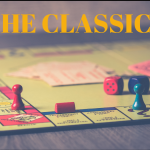 SpiceDecember 11, 20237 Board Games Among Nigerians That Will Never Get Old
SpiceDecember 11, 20237 Board Games Among Nigerians That Will Never Get Old SpiceNovember 30, 2023How to Spot Fake News and Its Effect
SpiceNovember 30, 2023How to Spot Fake News and Its Effect LifestyleOctober 16, 2023Markets in Lagos and What You Need to Know About Them
LifestyleOctober 16, 2023Markets in Lagos and What You Need to Know About Them LifestyleSeptember 8, 20239 Must-visit Travel Destinations in Nigeria
LifestyleSeptember 8, 20239 Must-visit Travel Destinations in Nigeria

