As technology developed, we transitioned from the days of Nokia 3310, Motorola, and Sony Ericsson, which were only function phones. But, of course, we also used the phones to play games like snake xenzia, rapid roll, etc.
We later moved to Blackberry (Bold, Curve, Classic), Nokia C2, Nokia Asha, etc. At the time, we played games like God of War, Mortal Kombat, Real Football, etc. In addition, websites like sefan and waptrick gave us great browsing experiences.
Now, we have smartphones with various functionalities that could distract us from being productive (if we let them). So, to overcome these distractions, stay glued to this post as you’ll get a way out.
Table of Contents
8 Ways to Use Your Mobile Phone Effectively
Our mobile phones helped us when we had to call a relative in an emergency or watch some comedy skits when we were down. How about we ask the big question, “what are the benefits of mobile devices?” and see ways our phones can bring us productivity.
-
Disable Notifications

Set Of No Sounds Sign bell
You might have made up your mind to read some articles on your favourite blog. However, the moment you turn your data connection on, messages from your social media and other notifications might begin to blow up your phone.
At some point in our lives, we’ve been in a situation where we want to do some research online. We then end up watching Instagram reels because a notification popped up on our phones.
So, turn off all notifications (email, social media, etc.) to avoid distraction as you spend time on that blog. To do this, go to settings > notification > toggle off the notification button of the app you want.
-
Use a Voice Assistant

Voice Assistant; Ai concept.
Use your mobile phone for little tasks through a voice assistant. For example, a voice assistant can help you put calls through, open an app, play a song, etc. If you use Android or iPhones/iPad/iPod Touch, you can use Google Assistant or Siri, respectively.
If you use iOS, you’ll need the iOS 13 to use the Siri voice assistant. To set it up, go to settings > accessibility > voice control > set up voice control. After that, a download will run in the background, and a microphone icon will display. When you need the voice control, say, ‘Hey Siri,’ and give it an order.
As an Android user, visit the Play Store and download Google Assistant. Whenever you need it, say, ‘hey, Google.’
-
Audiobooks
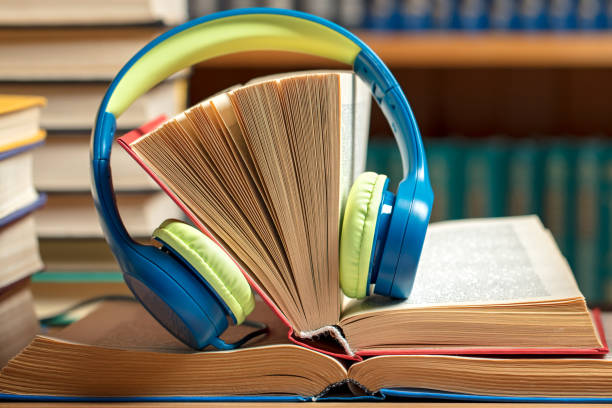
A DSLR photo of headphones with stacks of books at the library. Can illustrate the concept of audiobooks.
Are you the type who does not enjoy reading but prefers being read to? Maybe you want to pick up a new skill, read a novel, but find it hard to read, you can get an audiobook.
Use your mobile phone to listen to audiobooks that are available online. ‘Audible’ is one of the apps that serve this purpose.
-
Download Microsoft Office for Mobile
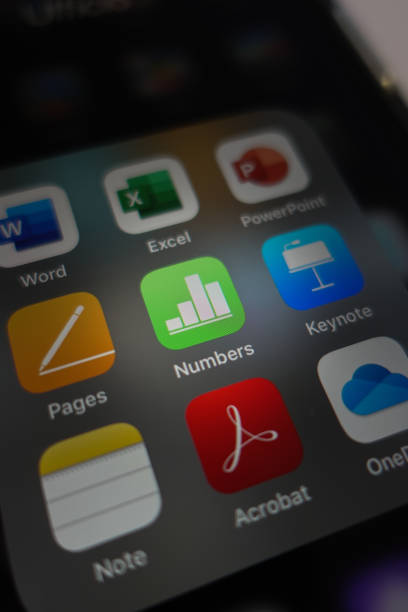
Microsoft Office
Word, Excel, and PowerPoint are some well-known Microsoft Office productivity apps now accessible on Android and iOS. You can use them to jot ideas, type content, list tasks, etc.
-
Don’t Waste Time on Social Media
Remove all time-consuming apps as you use your mobile phone. Imagine having and constantly using social media apps like Snapchat, YouTube, TikTok, Twitter, Facebook, Instagram, and WhatsApp for entertainment alone. That’d be a huge distraction, a waste of time, and data subscription.
It might be difficult to forget social media in this Buhari government; you have to set a limit for yourself. If you plan to take a 30-minutes social media to break in-between work, try to stick to it.
Read also: Is Social Media a Menace or Blessing in the 21st Century
-
Prioritize your Phone Usage

A lot of hands with smartphones. The screens show different internet buzzwords.
Answer and return only important calls. For example, suppose your bestie is a gist lover and has planned to call and serve you a hot gist earlier. You must respectfully reschedule if the call falls within a critical work and an approaching deadline. Also, share your number with important people.
-
Don’t only use your Camera for Selfies

Multiracial friends taking selfies at skate park
One of the essential features of your mobile phone is the camera. If you’re an iPhone user, you’ll understand that the phone’s picture quality can tempt you always to take pictures of yourself.
This is not bad, but there’s another way to use your camera. If you do not have a pen to write the name of that exquisite restaurant you found, you can take a picture of it.
Suppose you label your fridge or have memorized how you store your veggies and drinks. In that case, you can take a picture of the fridge instead of writing a long shopping list.
Read also: Simple Phone Photography Tips: How to Take Great Phone Pictures
-
Set a Phone-free Period
Many of us have developed phone addictions. For example, you sometimes use your mobile phone to play video games, watch videos, and chat while you could be working.
Spend less time on your phone by setting a phone-free period each day. Then, utilize those times for work, hobbies, exercise, meals, family time, study sessions, etc.
Read also: Easy Smartphone Hacks for Nigerians: Students, Entrepreneurs & Teenagers
6 Mobile Apps that can Boost your Productivity
We can become effective users of our mobile phones if we know the right apps to download. Check here for some of them.
-
Evernote

evernote app
This is a standard tool for managing notes, drawing sketches, etc. It will let you take important notes or record ideas before forgetting them.
-
Trello

Trello
Trello helps you to manage different projects on your own. You could also use it to manage a team project and monitor work progress.
-
Slack

slack
Instead of sending files, audio, and other work-related stuff with your team members on WhatsApp, use Slack. It is a professional app meant to manage projects and communication.
-
WhatsApp

WhatsApp is not only for messaging. For example, you can use ‘WhatsApp for Business to promote your brand through your status and automation.
Do you have anything to say about this post? You can also have an audience with Insight.ng via our WhatsApp community.
-
Freedom
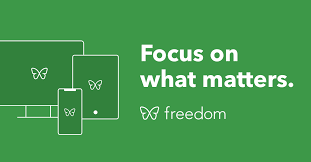
freedom
Freedom is great at helping you overcome distractions online. Use it to restrict certain websites and apps while focusing on important tasks.
-
Kippa

kippa
If you own a business, use Kippa to manage income, and expenses, generate invoices and receipts, etc. It can also help you keep track of debtors and send them automated reminders.
Conclusion
Mobile phones keep us company and even save us from carrying our laptops always. Set limits and get some of the listed apps to use your mobile phone well. This will help you to spend less time on your phone and become productive.
If you need a team of bright minds to execute productive projects with, send us a message today, and we’ll guide you.
Perhaps this post inspires you; kindly follow our Twitter page to keep track of more interesting posts. You can also subscribe to our newsletter.
About Author
- Oluwatosin Ajayi studied Mass Communication in Adekunle Ajasin University. She has a flair for content writing in cybersecurity. Her journalism experience helps her to research topics in-depth. She then uses her communication skills to pass across facts in digestible forms. Oluwatosin also writes fiction in her leisure time.
Latest entries
 LifestyleApril 15, 202410 Tips on How to have Fun during Traffic Congestion in Nigeria
LifestyleApril 15, 202410 Tips on How to have Fun during Traffic Congestion in Nigeria TechnologyNovember 27, 2022The Best Password Managers: Pros, Cons, and Pricing
TechnologyNovember 27, 2022The Best Password Managers: Pros, Cons, and Pricing SpiceNovember 14, 202210 Tips on How to have Fun during Traffic Congestion in Nigeria
SpiceNovember 14, 202210 Tips on How to have Fun during Traffic Congestion in Nigeria TechnologyOctober 30, 2022A Step-by-Step Guide on How to make Money in Tech
TechnologyOctober 30, 2022A Step-by-Step Guide on How to make Money in Tech

