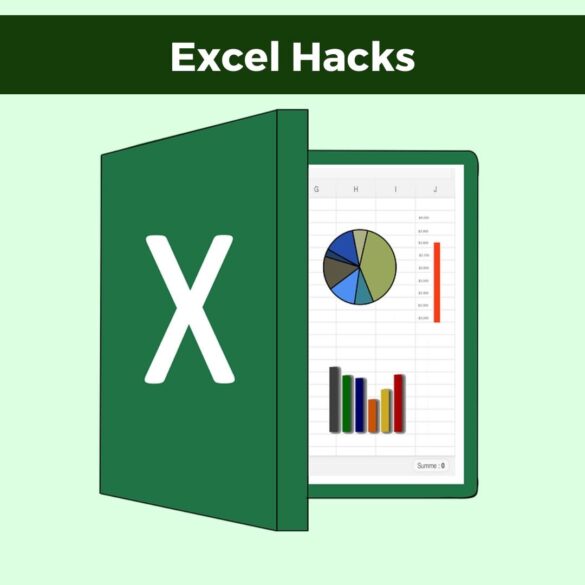Microsoft Excel is a member of the Microsoft Office product family, which can be engaged in all sectors for Data Entry and Storage, Collection and Verification of Business Data, Administrative and Managerial Duties, Accounting, and Budgeting, among others.
Microsoft Excel Spreadsheets can be formatted, organised, and computed by Microsoft Excel users.
By organising data using tools like Microsoft Excel, data analysts and every other user can make information easier to study when it is added or changed.

You don’t necessarily need to be a data analyst or data personnel before knowing a handful of Microsoft excel hacks.
In Microsoft Excel, there are numerous boxes known as cells that are set up in rows and columns, in which data is stored.
You don’t necessarily need to be a data analyst or data personnel before knowing a handful of Microsoft excel hacks. The need for using Microsoft Excel can pop up anytime, and you don’t want to be clueless about where to start when such a situation surfaces.
Then, you must know how Microsoft excel works if you wish to manage massive amounts of huge data and maximise its use.
Wasting time on Excel? What are the hacks you need?
Table of Contents
10 Microsoft Excel Hacks You Should Know
Here are ten useful Microsoft excel hacks that can help you use Microsoft Excel you may not know.
-
Selecting all data with a single click
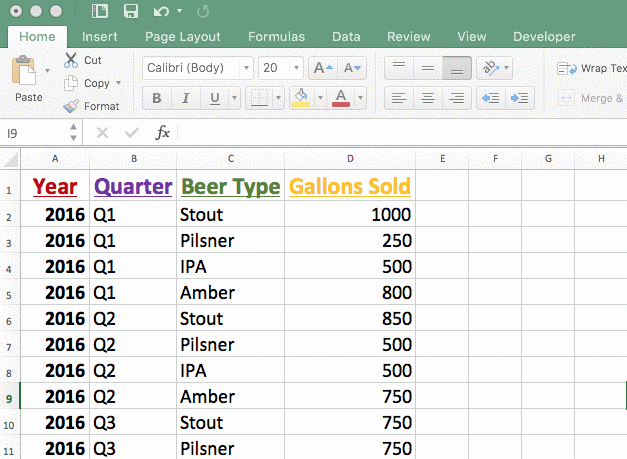
Click on the gray area above the number section to select all data
You might only be aware of selecting all your Data sets using Ctrl + A shortcut.
But there is a Microsoft excel hack that only requires you to do is clicking on that light gray triangle that appears in the top left corner of your spreadsheet. All your data will be selected at once when you do so.
-
Opening many Microsoft excel files simultaneously
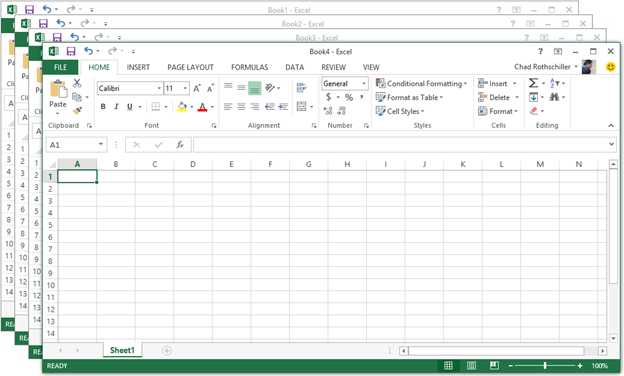
You can open several worksheets at the same time on different tabs
There is a practical way to open them all if you need to work on many files in the Microsoft Excel programme at once. You can choose to open all of the files with a single click rather than individually.
When you use the Microsoft Excel app to pick the files you want to open in the file menu, all the selected files will open once when you press the Enter key on your keyboard.
-
Switching between various excel files

Switching Between Various Excel Files
It could be challenging to flip between spreadsheets when you have multiple open on the Microsoft Excel app when your hand is full of several data sets to analyse.
Using Ctrl + Tab, you can quickly move between different files in Microsoft Excel.
-
Moving and copying data in cells quickly
Moving and copying data in Microsoft Excel also has a trick to it. The quickest method to freely move a single column of data in a spreadsheet in Microsoft Excel is to select it, move the cursor to the boundary, wait until it changes into a crossed arrow icon, and then drag.
Additionally, you can hold down the Ctrl key while dragging to ensure that the selected data is placed in the new column.
Read Also: Easy Smartphone Hacks for Nigerians: Students, Entrepreneurs & Teenagers
-
Changing a sheet’s name with a double click
You can rename Microsoft Excel spreadsheets more quickly and easily by double-clicking the spreadsheet, which will rename it. In the office space, your supervisor can ask you to change the spreadsheet’s name as soon as possible.
Double-clicking = Clicking the left button of your mouse or touchpad twice quickly.
-
Resizing columns and rows immediately
Whenever the width of the Microsoft Excel app cell is exceeded by your values, text, or data, it is a tedious task to repeatedly click and drag the column to adjust its width to the ideal value.
To work around it, place your cursor on the line between two columns, for example, A and B cells, and wait until you see a symbol resembling two arrows facing opposite directions.
The column will automatically resize to fit the broadest piece of text if you double-click that symbol on the line dividing the columns.
Read Also: 8 Ways to Effectively Use Your Mobile Phone
-
Moving up without scrolling
You know it takes some time to reach the worksheet’s bottom in Microsoft Excel when you have a vast data collection. What happens when you succeed at last? Going back to the top should be your last option.
You can return to the top of your spreadsheet by holding down the Ctrl key and pressing the up arrow twice on your keyboard. You can switch between the final row of data and the first row by clicking it once.
-
Duplicating your worksheet
If there is a Microsoft Excel spreadsheet that you frequently use and create, such as a monthly sales report. There is a Microsoft Excel hack that can simplify that.
Making an exact copy of your complete Microsoft Excel worksheet is how you accomplish it. To accomplish this, right-click on the worksheet tab at the bottom and choose “Move or Copy.” A dialogue box will then appear and ask you where you want your sheet to be transferred and where you want it to appear.
-
Finding and replacing values
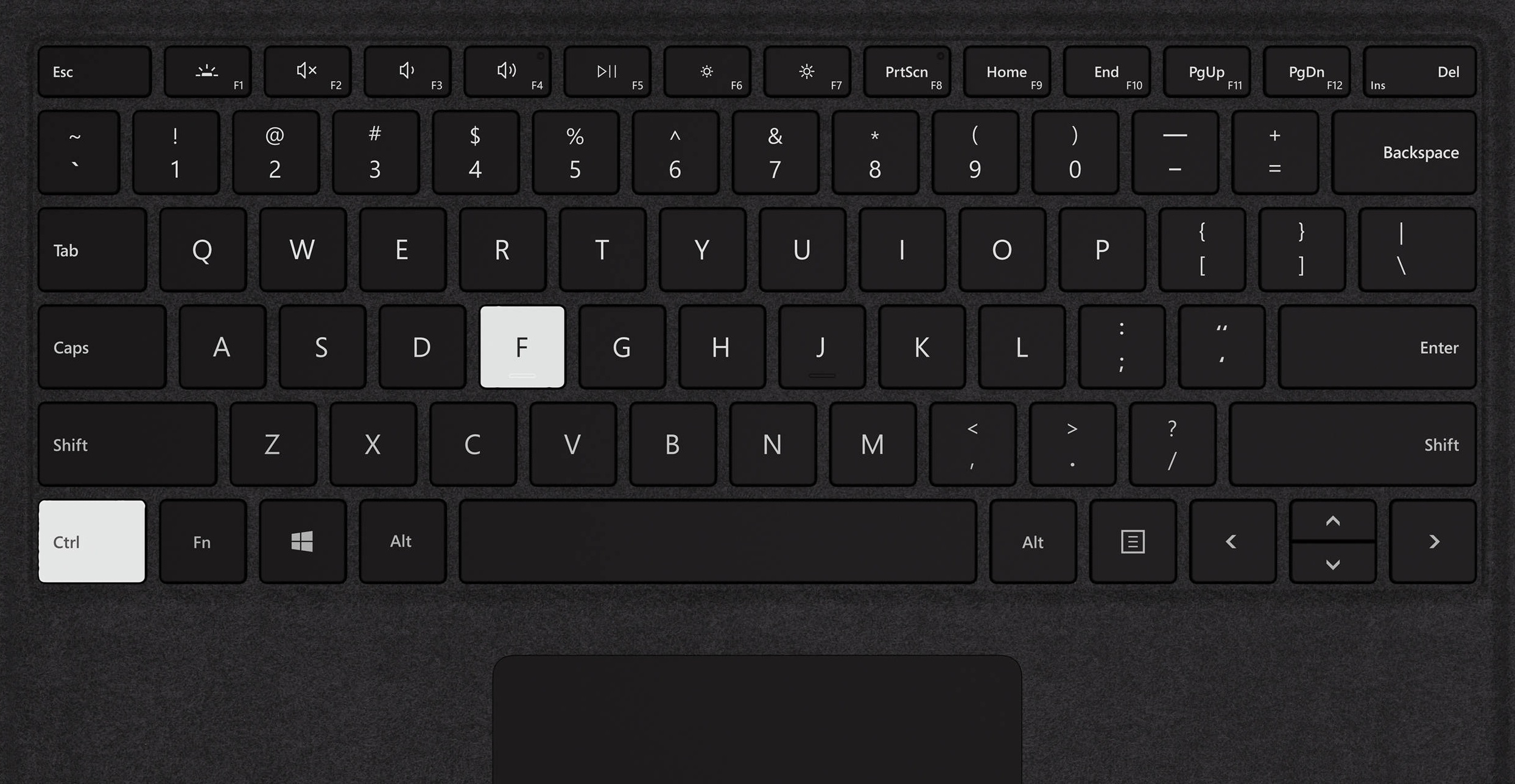
Find and Replace
Finding and replacing data values is a clever Microsoft Excel hack you may want throughout the data analysis process. Your Microsoft Excel worksheet may include a mistake. Or, you could need to locate and replace when a data value needs to be modified.
You don’t have to navigate through your data to find each instance of that phrase or value. You may update everything at once by using the “Find and Replace” option in Microsoft Excel.
You merely need to highlight the cells you wish to search for in the Microsoft Excel program and press Ctrl + F. A dialogue box will appear where you can enter which term you want to find in the spreadsheet and what you’d like to replace it with.
-
Inputting values starting with 0
The Microsoft Excel app, by default, removes the zero if the input value begins with zero. That is how Microsoft excel works. You may easily overcome the problem in situations like this where you need to incorporate data values that begin with a Zero by placing a single quote mark in front of the first zero, as illustrated.
Tip: You can close the application (Microsoft Excel) by clicking Alt + F4.
Conclusion
Having a shallow understanding of how software works or how it is operated can be detrimental to the task you are to carry out. Therefore, having the technical know-how and being conversant with different Microsoft excel hacks can make your data input, processing, and output stress-free and efficient.
Would you like to know more about things related to tech? Join our Whatsapp Community where we post insights on interesting topics. You cam also follow us on Twitter where we drop tips for productivity.
About Author
- Mercy is a writer at Insight.ng. She writes SEO content, and her articles are engaging, informative, and easy to read. Her interests span Lifestyle, traveling, career and Technology.
Latest entries