Gone are days when meetings, presentations, and other virtual events were mandatory to be physical activities. Technology has made everything easy. You can now learn from the cozy comfort of your room. All you need to do is to get your mobile data and get things going.
I assume almost everyone in Nigeria has a smartphone. So, I can tell you the importance of having a smartphone. Social media, being another product of technology, simplifies things for man. With your phone, you can now go live on Facebook for a webinar or presentation. No matter how far you’re from your targeted audience, you can connect on Facebook.
Table of Contents
What is a Webinar?
A webinar is an event held via an online stream. The purpose of a webinar is to broadcast and communicate to the audience through virtual means. A webinar provides rooms for discussions and presentations. It does not only make provision for discussions but also allows you to share videos and audio.
It is surprising how most people living thought that Zoom meetings were the only outlets for webinars. Do you know that you can go live on Facebook for webinars? I’m sure you will be wondering how that is possible. If so, look at five ways you can go live on Facebook.
How to Go Live on Facebook for a Webinar or Presentation
Going live on Facebook for a webinar or presentation is a great way to reach a larger audience and connect with people in real time. The process is relatively simple and can be done using the “Live” feature on your Facebook page or in the Facebook app. In this guide, we will walk you through the steps.
-
Install Facebook
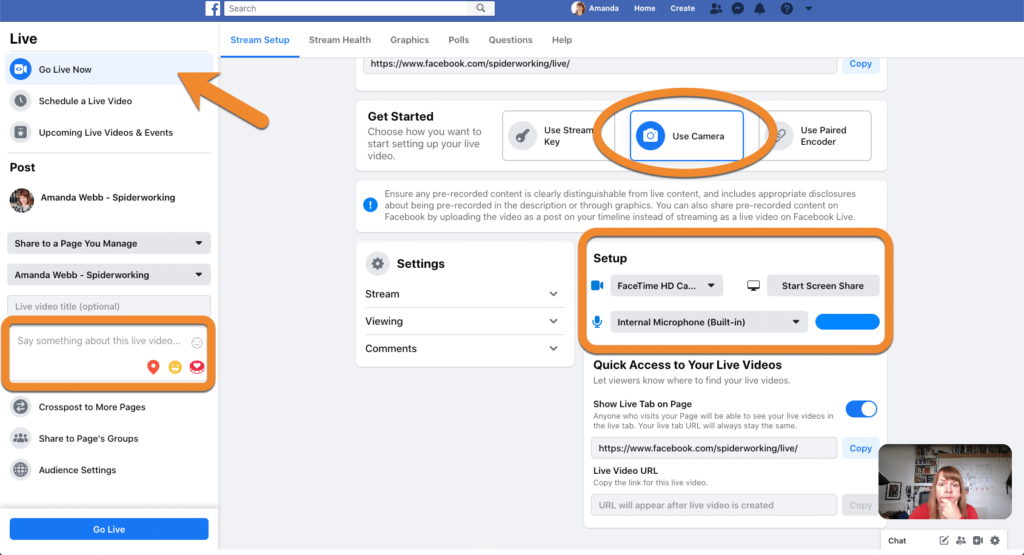
The first step in going live on Facebook for a webinar or presentation is to have a Facebook account. If you don’t already have one, you can sign up for a new account on the Facebook website or Facebook. Once you have an account, you can access your Facebook page’s “Live” feature.
-
Access the “Live” feature
Once you have a Facebook account, you can access the “Live” feature on your Facebook page or in the Facebook app. To do this, click “Create” on your Facebook page or the Facebook app. Then, select “Live Video.” This will take you to the live-streaming interface.
-
Add a description and choose privacy settings
Before going live on Facebook, you must add a description for your live video. This description should provide information about the topic of your webinar or presentation and any other relevant details. Once you have added a description, you must choose the privacy settings for your live video.
-
Connect your device’s camera and microphone
To go live on Facebook needs, you need to connect your device’s camera and microphone. This can be done by clicking on the settings icon in the live streaming interface and selecting “Device Settings.” Make sure your device has a stable internet connection.
Read Also: 8 Ways to Effectively Use Your Mobile Phone
-
Notify your audience
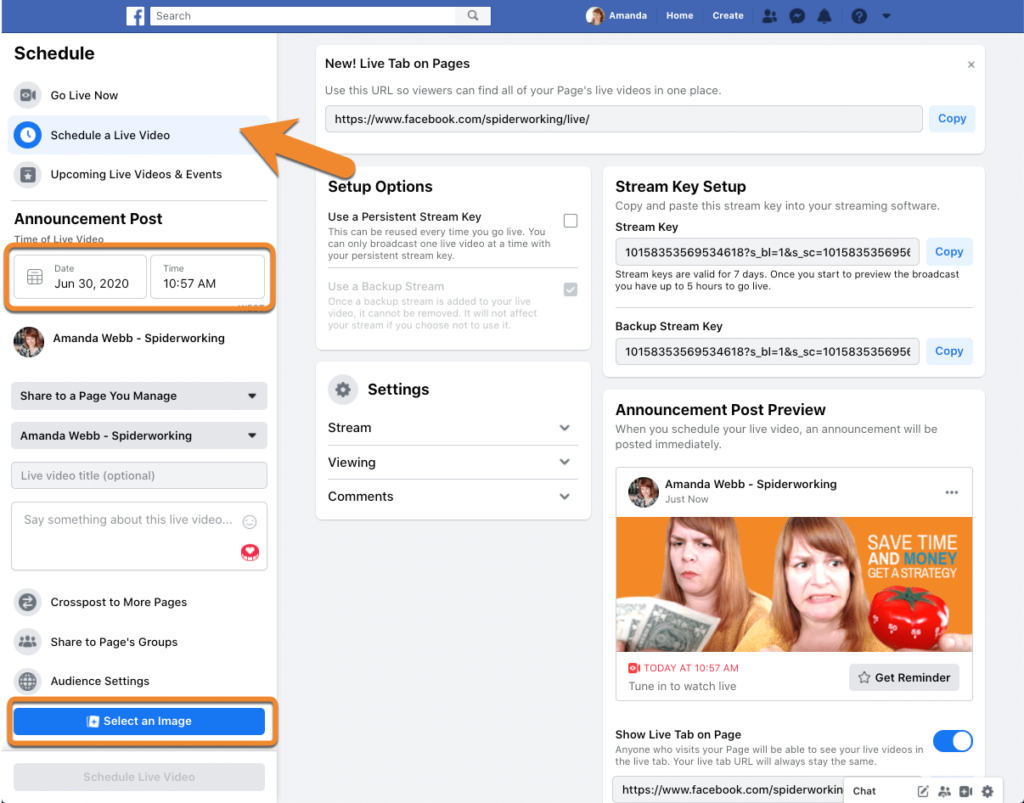
Also, you can schedule your go-live on Facebook. This way, your audience will be notified when you are going live, and they can tune in at a specific time.
-
Use external software
In Nigeria, where data fluctuates, you can also use external software to enhance your live video quality when you go live on Facebook.
-
Interact with your audience
As you go live on Facebook, you can interact by responding to comments and answering questions in real-time.
-
Record your webinar
People who were not available to go live on Facebook with you can access the recording of the webinar. This could be possible if you can record the webinar using an external video recorder like Xrecorder, Screen record, etc.
Read Also: How to Download Facebook video on your Mobile Phone
Advantages of Using Facebook Live for your Webinars and Presentations
There are several advantages to using Facebook for webinars or presentations. To go live on Facebook might not be good advice to others. But, I can assure you that the advantages of using Facebook live are beyond imagination. Here are some;
-
Reach a wide audience
Facebook has a large user base, which means that a webinar or presentation broadcast on the platform can reach a wider audience, including people in Nigeria.
-
Cost-effective
Facebook Live is a free feature allowing organizations to host webinars or presentations without incurring additional costs.
-
Interactivity
Facebook Live allows real-time interaction with the audience through comments and live polls, making the webinar or presentation more engaging and interactive.
-
Easy to share
Facebook Live broadcasts can be easily shared on the platform, increasing the reach and visibility of the webinar or presentation.
-
Accessible on mobile
With many Facebook users accessing the platform through mobile devices, hosting a webinar or presentation on Facebook makes it more accessible for people on the go in Nigeria.
Do you know we have two webinars on entrepreneur, freelancing, business and lifestyle you can access? Subscribe to our YouTube Channel to get a taste of the webinars.
-
Go live on Facebook
Facebook Live feature allows you to go live instantly, making it easy to start a webinar or presentation without the need for complicated setup or equipment.
-
Create a sense of community
Facebook allows you to create a sense of community around your webinar or presentation through groups, pages, and events.
-
Easy to measure and track
Facebook provides detailed analytics, making it easy to measure and track the reach and engagement of your webinar or presentation.
Read Also: Easy Smartphone Hacks for Nigerians: Students, Entrepreneurs & Teenagers
Conclusion
Going live on Facebook can be a powerful tool for organizations and businesses in Nigeria to connect with their audience, increase engagement, and build a sense of community. Facebook’s large user base and the ability to target specific demographics, interests, and locations in Nigeria make it an effective platform for hosting webinars, presentations, and other live broadcasts.
Also, the platform’s interactivity features, such as real-time comments and live polls, make it easy to engage with the audience dynamically and interactively.
To ensure a successful live broadcast, it is important to have a good internet connection and a reliable device and consider using external software or equipment to enhance the video and audio quality. Overall, going live on Facebook can be a valuable tool for organizations and businesses in Nigeria to connect with their audience and increase their reach.
Would you like to have access to beginner-level tech jobs? Join our WhatsApp community.
About the Author
Ahmad Abdulsamad is a content writer and blogger who is always looking forward to developing quality contents for you and businesses. He is skilled in Product Description, Copywriting, Article rewriting and content creation
About Author
- Op-Ed are articles published by guest authors. We no longer accept guest posts. However, we are still open to adding long-term content contributors to our team of insightful writers. To write for us, please check out inisght.ng/guest-post.
Latest entries
 Business InsightsMarch 27, 2024Effective Strategies for Managing Cash Flow in a Nigerian Business
Business InsightsMarch 27, 2024Effective Strategies for Managing Cash Flow in a Nigerian Business

 Business InsightsFebruary 12, 2024Privacy Policy for Business Websites: All You Need to Know
Business InsightsFebruary 12, 2024Privacy Policy for Business Websites: All You Need to Know

