Creating a catchy YouTube thumbnail can be a powerful way to increase views for your videos. A thumbnail that catches the eye and conveys the content of your video can help entice people to click on it and watch.
This article contains everything you need to know to create a catchy Youtube thumbnail, from the best app to use to where to learn the skill. So read on to learn how to increase video views by creating a catchy Youtube thumbnail.
Table of Contents
What is a Thumbnail?
A thumbnail is a small image representing your video on YouTube, and it’s often the first thing a potential viewer sees when browsing for content. It often consist of images and texts that explains what the video is all about.
How to Create A Catchy YouTube Thumbnail
So, how do you create a catchy YouTube thumbnail? Here are some tips to help you get started:
-
Use bright and bold colors to grab attention

Example of a YouTube Thumbnail with bold letters and colours
A perfect blend of colours is very gaming to create a catchy Youtube thumbnail. When a potential viewer scrolls through a long list of videos, you want your thumbnail to stand out and grab their attention.
One way to do this is by using bright and bold colors that contrast with the other thumbnails around it. This can help your thumbnail catch the eye and encourage people to click on it.
-
Include the title of your video in the thumbnail
Your thumbnail should give potential viewers a clear idea of your video. One way to do this is by including the title of your video in the thumbnail. This helps people understand the content of your video and can increase the likelihood that they will click on it.
-
Use high-quality images that are relevant to the video

Quality images makes your video open to click
The images you use in your thumbnail should be high-quality and relevant to the content of your video. Avoid blurry or pixelated images, as they can make your thumbnail look unprofessional and unappealing. Instead, choose clear, sharp images that accurately represent the content of your video.
Also, using a graphic unrelated to the video may result in a high bounce rate.
-
Include a human face in the thumbnail
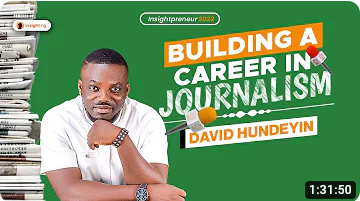
Example of a catchy YouTube thumbnail
Including a human face in your thumbnail can be a powerful way to increase the likelihood that people will click on your video.
For example, the thumbnail above features the face of popular investigative journalist, David Hundeyin. Anyone, especially Nigerians, who sees this will know what the videos is about.
Generally, people are naturally drawn to faces, and a thumbnail with a face can make your video more appealing and increase the chances that people will watch it.
Read Also: How to Create a YouTube Channel in 7 Easy Steps
-
Consider using text overlays
In addition to using images, you can use text overlays in your thumbnail to highlight key points or ideas in your video. This can help people understand the content of your video and can increase the chances that they will watch it.
-
Maintain simplicity
A thumbnail with too many components might need to be clarified and overpowering. Keep it minimal by including just a few crucial design components.
Make use of a clear and readable font: Your video’s title should be simple to read and comprehend. Use a clean and readable font at a modest size that is simple to read.
Subscribe to our YouTube Channel to get best content on lifestyle, entrepreneurship, lifehack and other trending matters.
-
Try out various thumbnails
Experimenting with various thumbnails is a good idea to determine which works best. To determine which thumbnail receives the most hits, utilize YouTube’s A/B testing function.
-
Consider using contrast to make important elements stand out
Contrast is the difference between light and dark elements in an image. Using contrast in your thumbnail can help important elements stand out and grab the attention of potential viewers.
Benefits of a Catchy YouTube Thumbnail
- Thumbnail serves as a visual representation of the video: It gives a viewer a glimpse of the video. If it is visually appealing, it can pique their interest and encourage them to watch the video.
- Thumbnail can make a video stand out: With so many videos available on YouTube, it can be difficult to get a viewer’s attention. A well-designed catchy YouTube thumbnail from Agency like Thumbnify can help your video stand out in crowded spaces and grab the viewer’s eye.
- Thumbnail can increase the click-through rate: A catchy Youtube thumbnail is the first point of contact between the viewer and the video. If it is interesting enough, it can increase the chances of the viewer clicking on the video and watching it.
Read Also: 10 Amazing Ways You can Make Money on YouTube in Nigeria
The Best Tools Used to Create A Catchy Youtube Thumbnail
Different tools That You Can Use to Create a Catchy Youtube Thumbnail include:
-
Canva
Canva is a visual design tool that enables you to quickly and effortlessly create professional-looking graphics. It features a variety of themes and design components that you can use to create a unique thumbnail.
Canva also includes a YouTube Thumbnail Maker feature, enabling you to generate a thumbnail for YouTube quickly.
You can download Canva on your mobile phone from Apple store or Google Play store. You can as well assess it on the web using your personal computer. (PC).
-
Adobe Photoshop
Adobe Photoshop is a strong graphic design program with a plethora of features and tools for producing professional-looking graphics. It might be difficult for novices, but with some experience, you can produce gorgeous thumbnails that capture your viewers’ attention. To get started with adobe photoshop, get the software and install it on your PC
-
Piktochart
This visual communication tool enables you to create professional-looking graphics without any design experience. It features a variety of themes and design components that you can use to create a unique thumbnail. It has both free and paid versions. It is a web-based graphic design tool.
-
FotoJet
FotoJet is a free online design tool that lets you quickly generate a thumbnail. It features a variety of themes and design components that you can use to create a unique thumbnail.
Learning Sites for Designing YouTube Thumbnail
There are various online learning sites where you can learn how to design catchy Youtube thumbnails for YouTube videos. Here are some:
-
Udemy
Udemy is an online learning site that provides classes in various areas, including graphic design and thumbnail creation. There are classes on YouTube thumbnail creation, Photoshop thumbnail generation, and other topics.
Most Udemy courses are taught by industry professionals, and you may study at your speed. You can download the mobile app or assess the platform on the web using your PC.
-
Skillshare
Skillshare is an online learning platform that provides various classes in various subjects, including graphic design and thumbnail creation. Courses on making beautiful YouTube thumbnails, thumbnail design for YouTube, and other topics are available.
Most Skillshare courses are taught by industry professionals, and you may study at your speed. You can download the mobile app or assess the platform on the web using your PC.
-
YouTube
YouTube is an excellent learning site with various thumbnail creation instructions. Tutorials on how to make a thumbnail in Photoshop, Canva, and other design software are available. YouTube is an excellent resource for learning new skills and keeping up with current trends. You can download the mobile app or assess the platform on the web using your PC.
-
LinkedIn Learning
LinkedIn Learning is an online learning platform that provides a variety of courses in different areas, such as graphic design and thumbnail generation. Courses on making beautiful YouTube thumbnails and other topics are available.
Subject matter experts teach most LinkedIn learning courses, and you may study at your own pace. You can download the mobile app or assess the platform on the web using your PC.
Read Also: 20 Most Subscribed YouTube Channels in Nigeria
Conclusion
A thumbnail is an important component of a YouTube video, and it is critical in persuading visitors to watch your video. Canva, Photoshop, Piktochart, and FotoJet are some of the tools you may use to create an eye-catching thumbnail.
Use high-quality photographs, keep it basic, utilize a clear and readable typeface, use relevant images, and try several thumbnails to determine which works best. If you apply what you learned from reading this article, you can create a catchy Youtube thumbnail.
We feature money making discussions in our Whatsapp Community. Join today to learn from the best.
About Author
- Barakat is a professional content writer with competence in academic writing, ebooks, and blog posts. To help you convey your ideas to your audience, she provides articles written in the most appropriate style and tone.
Latest entries
 TechnologySeptember 13, 2023Automotive Engineering: All You Need To Know About It
TechnologySeptember 13, 2023Automotive Engineering: All You Need To Know About It Business InsightsSeptember 4, 2023Rise of Remote Work in Nigeria: Pros, Cons and Best Practices
Business InsightsSeptember 4, 2023Rise of Remote Work in Nigeria: Pros, Cons and Best Practices Business InsightsAugust 23, 2023SSL Certificate: All You Need to Know as an Online Business Owner in Nigeria
Business InsightsAugust 23, 2023SSL Certificate: All You Need to Know as an Online Business Owner in Nigeria Business InsightsJuly 24, 2023How to Start Kitchen Equipment and Utensils Business in Nigeria (Updated)
Business InsightsJuly 24, 2023How to Start Kitchen Equipment and Utensils Business in Nigeria (Updated)

