To achieve significant growth in sales and visibility for your brand or business in today’s internet-dominated world, you must identify and utilize keywords your target audience is searching for.
Let me explain the concept of keywords so that you can get the gist.
Once, a pregnant friend was craving yogurt. Before I could say Jack Robinson, she was already on google searching for “Greek yogurt in Abuja.” She got a Greek yogurt’s dealer and location, and we drove to the woman’s location to pick up the yogurt.
What does that tell you about keywords? People input words or phrases into Google and other search engines when searching for products and services like yours, and the best way to find out the keywords for your business is through keyword research. You can use many tools and techniques for keyword research, but the basic process is the same.
Google Keyword Planner is a powerful tool for keyword research. One thing about this keyword tool is, for you to take advantage of this tool’s benefits, and you must have a certain level of proficiency in using it. In this article, I will provide a comprehensive guide on how to use the Google Keyword Planner for your business.
Table of Contents
What is Google Keyword Planner?
Google Keyword Planner is a valuable resource that digital marketers, website owners, SEO professionals, and business owners can leverage to conduct keyword research more efficiently, and ultimately improve online visibility. They can drive more traffic to their website, and generate more leads and sales for their business.
It enables users to find and analyze keywords for their campaigns and content, monitor changes in search trends over time, and estimate bids for Google Ads. The tool is an excellent starting point for identifying the right keywords for a business, and as one becomes more proficient in using it, the more benefits it can provide. It may take some time to become fully familiar with the tool.
However, it is easy to learn and quickly allows users to understand how their target audience uses Google to find businesses like theirs. One striking factor that distinguishes it from other keyword research tools is that you can access it for free, and the information it provides is directly from Google, which makes it more credible.
Read Also: 7 Ways to Become an Expert in SEO Writing
Gaining Access to Google Keyword Planner Through Google Ads Campaign
-
Set up your Google ad account
To set up a Google ads account, you need a Google account. If you do not have one, you can easily create a Gmail account and use your phone for verification. After signing in, go to the Google Ads website and click the button labeled “Start Now.” Then, sign in using your newly created Google account.
Upon signing in, Google Ads will guide you through creating your account and first ad campaign, including providing your credit card information. However, if you decide not to proceed with the ad created during setup, you can pause it immediately after entering your credit card details and accessing your ad settings.
Be aware that if you do not pause it immediately, you will be charged for any clicks on the ad. Also, Google will place a temporary $50 hold on your card for authorization purposes.
-
Access Google keyword planner
To access the Google Keyword Planner, follow these steps;
- After setting up your ads, go ahead to click on the “Tools & Settings” button in the top right corner of the google ads dashboard
- Select “Keyword Planner” from the planning section of the drop-down menu.
- On the Keyword Planner page, you will be presented with two options, which are; “Discover new keywords” and “Get search volume and forecasts.”
- Select “Discover new keywords” if you want to find new keywords related to your product or service, or “Get search volume and forecasts” if you see estimated search volume and other metrics for specific keywords.
How to Access Google Keyword Planner for free
You can also access Google Keyword Planner without creating ads or inputting your credit card details, which means you can access google Keyword planner for free.
Follow the following steps to access Google Keyword Planner for free;
-
Log-in to Google ads
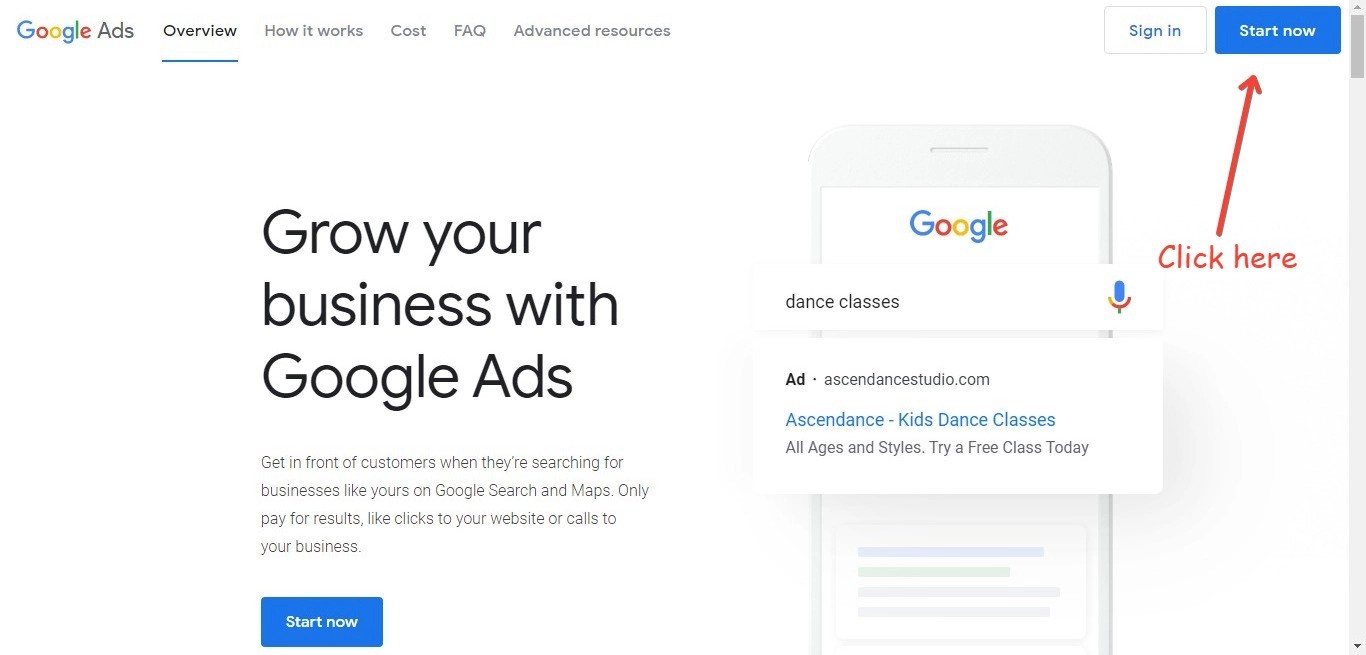
Step 1
Log into your Google account and go ahead to the Google Ads website. You will get a page with a “Start now” prompt (something similar to the one in the screenshot above). Go ahead to click on the Start now button.
-
Create new Google account
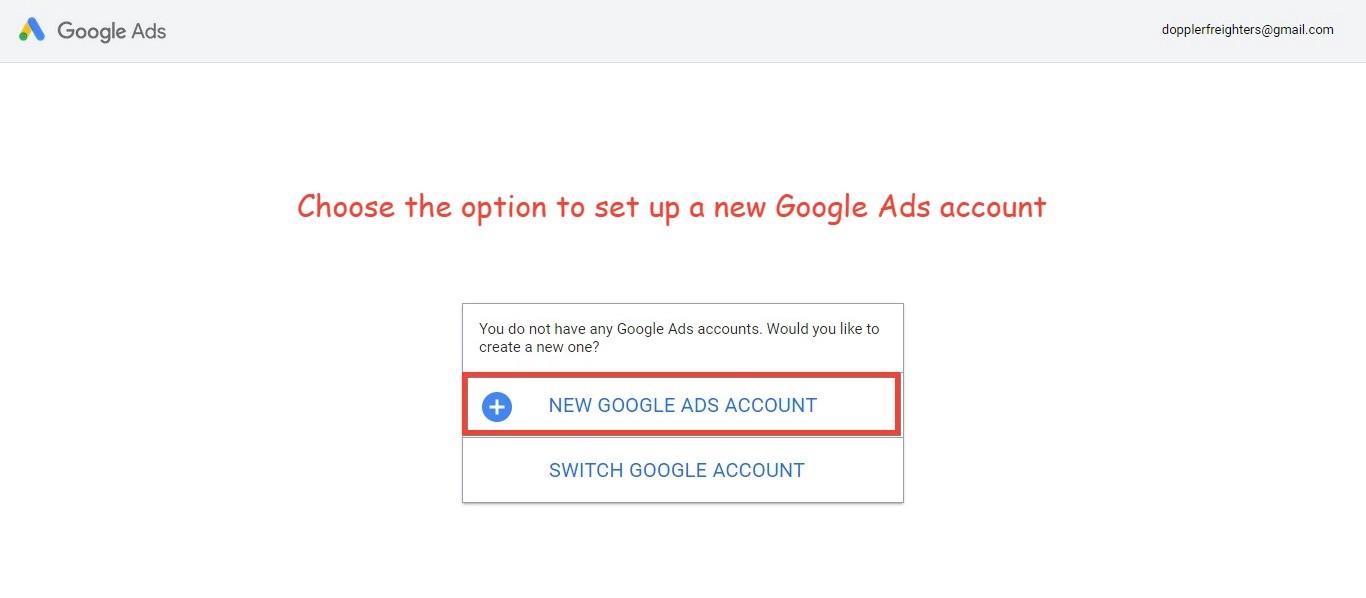
Step 2
Clicking the start now button will bring up a screen where you will be required to either create a new Google account or switch your Google account. Go ahead to click on create a new Google account.
-
Switch to expert mode
After Clicking the create new Google ads account, follow the prompts by clicking the next button option until you get to this page below.
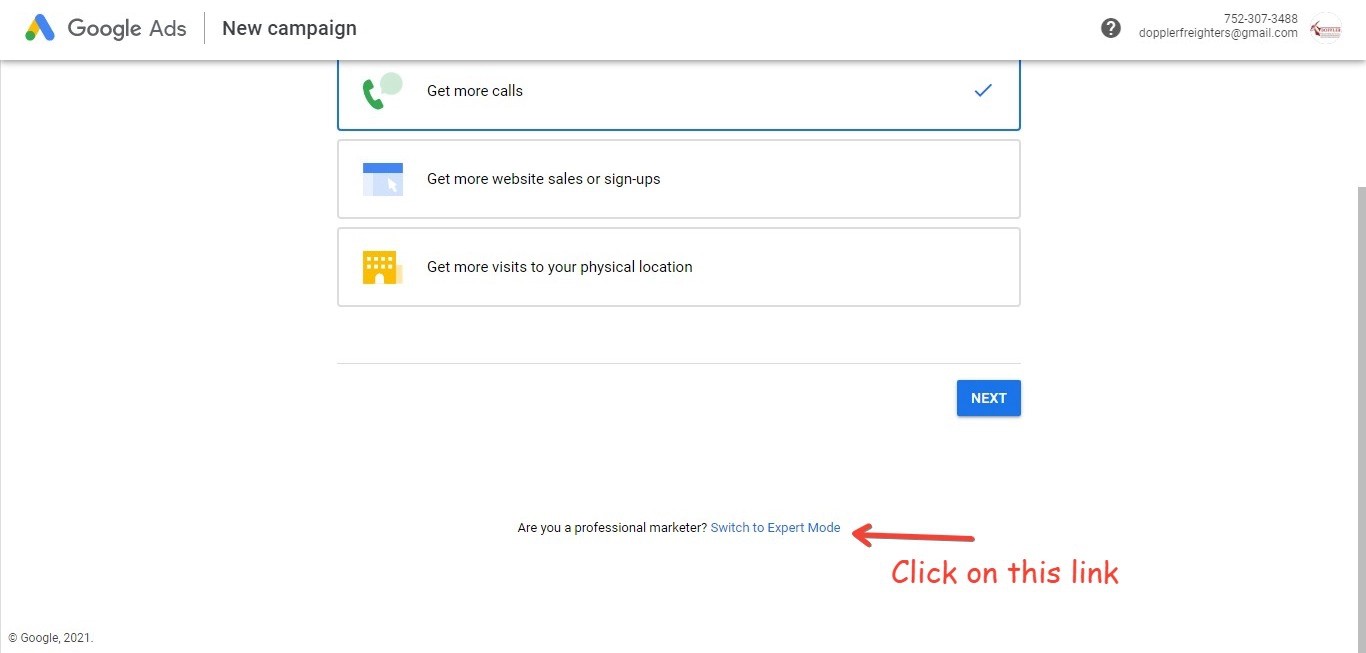
Step 3
While on this page, scroll down to the bottom, where you have a link that says “switch to expert mode” This link helps you access google ads tools. Note that you can choose either smart campaign or expert mode. On the smart campaign mode, you can’t access the keyword planner and the other google ads tools.
After clicking the “switch to expert mode,” you will be brought to a page where you will be asked to choose your objective. Scroll down to the bottom of the page for another link that says, “create an account without a campaign.”
Click on it, and you will be directed to a page where you will be asked to confirm your business information. Follow the prompts and click submit.
-
Explore your account
Once you click the submit button, a new screen will pop up with “congrats! you’re all done.” Under this sentence, you will see the “explore your account” button click on it, and boom, you will be on the google ads dashboard without running ads or inputting your card details.
-
Tools and settings
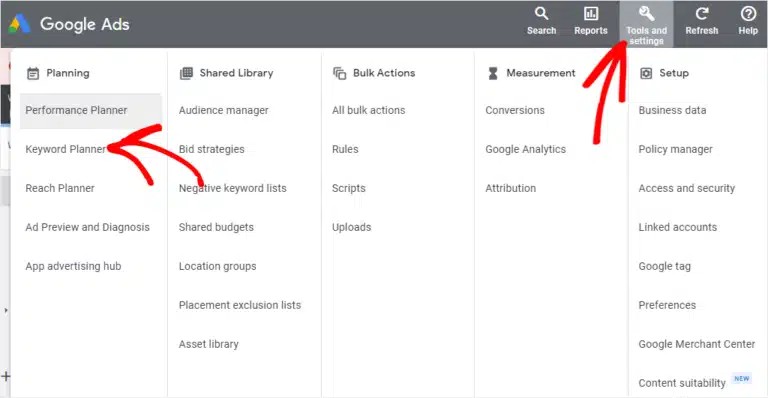
Step 5
On the Google ads dashboard, click on the tools and setting tab on the top right. This will bring up a page with various useful tools for your Google Ads account. Within the Planning section, select the Keyword Planner just like we did with accessing the Google keyword planner with ads.
On the Keyword Planner page, you will be presented with two options, which are;
“Discover new keywords” and “Get search volume and forecasts.”
Select “Discover new keywords” if you want to discover new keywords related to your product or service, or “Get search volume and forecasts” if you see estimated search volume and other metrics for specific keywords.
Read Also: Top 15 Keyword Research Tools For SEO: Free And Paid
Guide to Using Google Keyword Planner for Your Business
- Start by identifying the main topics related to your business and products/services. These topics will serve as the foundation for your keyword research.
- Go to Google Keyword planner and click “Discover new keywords.”
- Enter a general topic or website related to your business and target audience in the “Your product or service” field to find related keywords and phrases people are searching for.
- Select the “Get Ideas” button to generate results, including a list of suggested keywords and data on their search volume, competition, and potential cost-per-click.
- Analyze the data: Once you have a list of keywords, analyze the data to determine which keywords have the highest search volume and the lowest competition. These keywords are the most valuable and should be the primary focus of your SEO efforts.
Incorporate the keywords you have researched into your business in the following ways;
- Website content: Use keywords in your website’s meta tags, page titles, and throughout the content to improve your search engine rankings.
- Blogging: Create a blog and use keywords in your blog post titles and throughout the content.
Read Also: SEO Writing For Beginners: On-Page SEO Most Important Factors
- Social media: Use keywords in your social media post titles and descriptions to increase visibility.
- Paid advertising: Use keywords in your pay-per-click (PPC) ad campaigns to target specific audiences.
- Email marketing: Use keywords in the subject line and body of your email marketing campaigns to increase open and click-through rates.
- Press release: Use keywords in your press releases to increase visibility among journalists and other members of the media.
- Video marketing: Use keywords in your video content’s title, description, and tags to improve visibility on video-sharing platforms.
- Product listing optimization: Use keywords in your product title, description, and tags on e-commerce platforms to improve visibility and conversion rates.
Read Also: Top 10 Digital Marketing Tools To Help Grow Your Business
Note that it’s important not to stuff keywords unnaturally, as it will negatively affect the user experience and cause damage to your SEO efforts. Instead, focus on providing valuable and informative content that naturally includes keywords.
Conclusion
The Google Keyword Planner is valuable for researching keywords and understanding your target audience. It can provide valuable data and insights that can help you make informed decisions about your advertising campaigns and general SEO strategy for your business.
Hey! Join our Whatsapp Community and meet people that can contribute to your knowledge. You can also follow us on Instagram and get tips on how to grow your brand.
About Author
- Ruth Faithful is an educationist and a highly skilled freelance writer with a knack for crafting top-notch engaging and compelling on-brand copies and content that connects with readers and delivers results for businesses and brands. She is a passionate advocate for personal development and self-actualization. She is dedicated to helping individuals and businesses thrive.
Latest entries
 Business InsightsJuly 6, 20239 Best Social Media Platforms to Promote Your Brand
Business InsightsJuly 6, 20239 Best Social Media Platforms to Promote Your Brand EntrepreneurJune 25, 2023Digital Marketing Vs Traditional Marketing in Nigeria: Which is More Effective?
EntrepreneurJune 25, 2023Digital Marketing Vs Traditional Marketing in Nigeria: Which is More Effective? Business InsightsJune 13, 2023How to Create Successful Campaigns with the Facebook Ad Library
Business InsightsJune 13, 2023How to Create Successful Campaigns with the Facebook Ad Library Business InsightsMay 27, 2023How to Build Generational Wealth Through a Successful Family Business
Business InsightsMay 27, 2023How to Build Generational Wealth Through a Successful Family Business

