If you’ve been working remotely for even a couple of months, you’re probably familiar with some adverse effects of technology on health. But how well do you know them?
The most commonly mentioned and discussed health detriment of working from home is mental health issues like depression from prolonged isolation. These issues are relevant, no doubt. However, ignoring the other pains of the digital lifestyle is putting us at a huge loss. Let’s talk about three significant pains of tech and freelancing, how to identify and manage them, and make the best of your remote lifestyle.
Table of Contents
4 Common Yet Unpopular Effects of Technology on Health
-
Computer Vision Syndrome (CVS) or Digital Eye Strain
Working from home typically means spending much of your day in front of a screen. I mean, digital transformation is the order of the day, and businesses need talents like you to meet goals and function optimally. Digital eye strain is the technical term for that burning feeling in your eyes that makes you squeeze them shut for a couple of minutes, probably rub for a few seconds, and then dive back into staring at that screen.
It could be a result of the distance from which you’re working, the contrast of the letters on the screen, the continuous task of focusing and moving that your eyes perform, or the size of the objects on the screen. Things like super bright screen lighting and previous eye complications could also cause or aggravate it. Recurring headaches, eye aches, teary eyes, dry eyes, and blurred vision are the common indicators of CVS.
How do you fix it or prevent digital eye strain?
The default and probably most effective solution to digital eye strain is drastically reducing screen time, but we know that’s not happening anytime soon.
Investing in either or both of these – blue-light blocking glasses and apps, add-ons, or extensions that adjust your screen’s color balance and glare is a better solution. The glasses manage the strain on your eyes and provide comfort as you use your screen. The apps and extensions behave similarly to the auto-brightness feature on most smartphones today.
Not sure what extensions to use? Here are 9 options of chrome extensions to choose from.
Read also: Transitioning into tech as a Nigerian
Other helpful tips to effectively manage this negative effect of technology on health are adjusting the position of your workspace and posture, consciously blinking at different intervals to prevent dry eye – since working on a screen means you blink less than natural -and appropriate workspace lighting.
Apart from screen light, the glare from the sun or a high wattage bulb can compound the harsh effect of the screen light on your eyes. So, be sure to have the perfect lighting in your chosen workspace before you relax and tap away. The rule of thumb is that your device should not be brighter or darker than the room; strike a balance between both. Also, increase device contrast, lower the colour temperature, use a screen glare filter, and follow the rules on taking breaks.
Hey, join our community to know when next we will host a webinar to give you tips to upgrade your freelancing career
-
Tech Neck
Imagine this. You’re sitting in front of your screen staring down at your keyboard, clicking, tapping, scrolling for hours. Sound familiar? The longer you look down, the more your muscles work to keep your head up.
Tech neck is the fancy name that describes the sensation of discomfort in the lower neck and sometimes shoulders due to injuries to the muscles and tissues of the cervical spine. It is one of the adverse effects of Technology on health that techies, including you, don’t even know about. Some symptoms of tech neck are a stiff neck, shoulders, and back, occasional jaw pains, and headaches.
Tech neck is a posture problem. Massage, stretching exercises, keeping screens at eye level, taking breaks, and trying to improve your posture are potential solutions.
The ultimate solution or prevention tip is to prioritize ergonomics. Opting for an ergonomic workspace is one of the best decisions you can make for your work-from-home career. Adjustability and comfort are the key things to look out for in your workspace.
Read also: How to set up a home office in Nigeria
-
Sore wrists
Experts call it tendonitis. It’s one of the effects of technology on health that makes you feel strain in the wrists, elbow, forearm, or hand. It might lead to numbness, stiffness, or burning sensations if it stays long enough. Improper computer setup and use are the primary cause of tendonitis.
The solution to this is also ergonomics but with emphasis on your keyboard and mouse positioning and the movement of your hands as you use them. Also, cultivating the habit of stretching out the joint parts of your body, including the shoulders and elbows. It will help to loosen the muscles around that area and reduce the chances of any kind of inflammation or numbness.
-
Oversitting
This is one of the most obvious effects of technology on health, and experts call it a sedentary lifestyle. Apparently, spending too much time on your butt is doing more harm than good. It increases the chances of developing dangerous ailments like stroke, high blood pressure, or high cholesterol. No freelancer or tech-savvy individual wants this.
A standing desk works well to prevent oversitting. It doesn’t put you on your feet forever but allows you to alternate between both positions as often as you want. If you’re not ready to invest in a standing desk, a simple routine of standing and stretching at intervals will have the same result.
Protect Yourself from the Negative Effects of Technology on Health
Working from home is living the dream. Don’t you agree?
It’s easy to overlook the effects of technology on health and subconsciously label them “part of the job.” But there are solutions, and there’s no reason to let them turn your dream life into a nightmare.
So as the first step to a healthy work-life balance, if you don’t already have glasses to protect your eyes, please go to Jumia or any online vendor you trust and place an order. Then, you can climb the ladder further and set up an ergonomic workspace.
Are you interested in online business ventures that don’t require you to sit so much with a screen? Send us a message on WhatsApp and ask for details.
About Author
-
An experienced freelance SEO content writer and editor. She helps individuals and businesses communicate effectively with their audience and also improve their organic reach with relevant content.
She's an author of several short stories and a devoted lover of the paranormal and fantasy world. Asides business and lifestyle, she also writes about life science and technology.
Latest entries

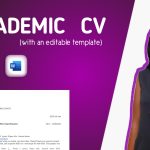 CampusMay 8, 2023A Simple and Thorough Guide to Writing an Academic CV (with an Editable Template)
CampusMay 8, 2023A Simple and Thorough Guide to Writing an Academic CV (with an Editable Template)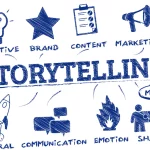 Business InsightsMarch 26, 2023An Insightful Guide to Storytelling in Business Communication (for Business Owners and Content Creators)
Business InsightsMarch 26, 2023An Insightful Guide to Storytelling in Business Communication (for Business Owners and Content Creators)![Content Editing for SEO [A Full Guide to Edit Your Content for SEO] 14 content editing for SEO](https://insight.ng/wp-content/uploads/2022/10/Web-content-editing-150x150.png) Business InsightsOctober 23, 2022Content Editing for SEO [A Full Guide to Edit Your Content for SEO]
Business InsightsOctober 23, 2022Content Editing for SEO [A Full Guide to Edit Your Content for SEO]

