Video editing has become increasingly popular as a medium for sharing, training, and educating audiences. It has a way of sticking to their memory and attracting more power to your content game.
Though video editing is such a big game, it’s a game you can improvise into your content-sharing method.
So, we have compiled this list of the ten best video editing apps for Android. However, they are not limited and they have great features you can get your hands on and quickly learn more about.
This post is for android users and content creators who want to put more effort into their content creation game using video content.
Table of Contents
Top 10 Video Editing Apps
Here are the best video editing apps;
-
InShot video editor

Inshot
With Inshot, you can edit videos and images for your social media content. It focuses on filters, trimming, cutting, adding pictures and music, text, stickers, transitions, cropping, and glitch effects, and it gives you the background and size you need for your video.
Using InShot gives your video that basic and creative notch you need with ease, making it one of the best video editing apps for Android. This video editing app is super convenient, even for a beginner, but the trimming part might be confusing, whichever way you learn it.
-
Kinemaster

Kinemaster
Kinemaster is one of the best video editing apps for Android that includes a sophisticated interface and a guide for beginners. However, you can still navigate its functions with the intentional how-to videos on the Kinemaster youtube page. On the Kinemaster video editing app, you can;
- Trim, cut and tweak clips
- Access high-quality templates
- Remove background, add visual effects
- Use incredible transitions
- Enjoy turns of amazing stickers and fonts
- Add music on a frame-by-frame basis
- Include a keyframe animation tool
- Add voice overs to ensure your video turns out exceptional.
One thing about the app is that it is advanced for beginners and leaves a watermark for a free version. Therefore, it has a paid and free version.
-
FilmoraGo

FilmoraGo
This is a paid and free version of a video editing app for Android by Wondershare that helps you make incredible videos in minutes. With its 1000+ templates, it easily allows you to;
- Apply themes, effects, and music to your video creation
- Have a green screen and mask video background
- Use stunning text and stickers
- Speed control, trim, and cut features
- Apply different transitions, music, overlays, to your video.
The catch? It allows you to play videos in reverse, do square video 1:1 for Instagram, 16:9 for YouTube, and shareable methods for social media posts. FilmoraGo is a video editing app with in-app purchases to add more powerful glare to your video. Also, most of the features are free to use.
-
GoPro quick

GoPro
GoPro Quick video editing apps are a newer generation of Quick Video Editing Apps. If you need something simple but creative, choose GoPro Quick. You can add up to 50 images or video clips to the app, and it will analyze them and create short clips for you to share.
It automatically adds transitions, themes, and effects to your videos. Though it does the editing automatically, it also allows you to input some fine-tuned details, and its free version leaves no watermarks.
Read Also: Easy Smartphone Hacks for Nigerians: Students, Entrepreneurs & Teenagers
-
Capcut
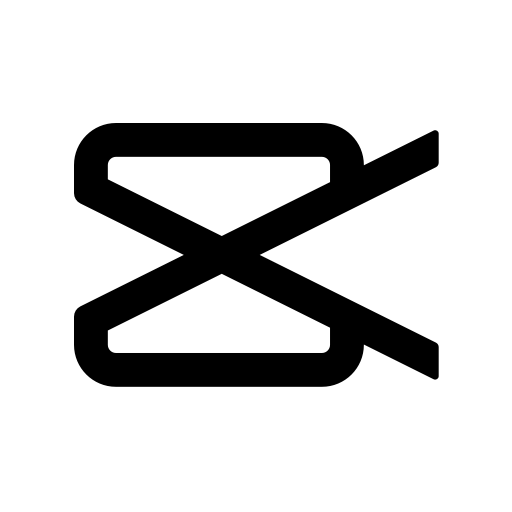
Capcut
One of the best video editing apps is Capcut. It is trendy because of its widespread usage by Tiktok content creators (though it is made for Tiktokers). Of course, it can also be used for Instagram and YouTube content since it focuses on short-form videos. It has a plethora of supply features that can be used to replicate existing trends, as well as additional features such as;
- Slow-motion videos
- Picture-in-picture function
- A notable trend to follow
- AI-generated effects
- Resolution feature
- Colour change
- Super transition features
- Professional cutouts
- Stylish effects and filters
- Texts and stickers
- Auto-generated captions and lyrics
- Brightness adjustment for any clips added
- Amazing inbuilt templates.
Though the editing app is advanced, it can be mastered by viewing different how-to videos released by content creators on social media.
Are you interested in more tips like this? Follow us on instagram and enjoy posts on creativity, writing, freelancing, and online business success.
-
Adobe premiere rush

Adobe Premiere Rush
Adobe Premiere Rush is a powerful video maker and editor and one of the best video editing apps for Android. The all-in-one cross-device video editor gives you access to powerful tools that help you create stunning videos and sounds. Owned by Adobe, it can add layers, effects, transitions, and place markers to your videos, adjust the speed, mix multiple clips, built-in colour filters, animated titles, sound effects and tracks, music, and voiceovers
It is simple and fast to process your videos for social sharing without a curve of complexity. There’s a catch. This video editing app automatically converts your videos to the ratio and quality level required by each social platform, which makes it stand out as one of the best video editing apps for Android. It is compatible with Android devices running 9.0 and has at least 4G of RAM.
-
Power director

Power Director
This is the best full-featured video editor and maker for Android devices that create 60 frames per second downloads, allowing high video quality and easily switching between aspect ratios on your video timeline. The app helps you to blend visuals and insert animated text. You can slow it down or speed it up, change backgrounds, fix shaky clips, and access different royalty stock libraries available.
Though it is one of the newer video editing apps, it is pretty good to use. However, the app needs to fix some bugs and the UI interface for a soft landing. This does not stop its usage, as it has awesome potential.
-
Funimate

Funimate
Funimate made our list of video editing apps for Android devices. It is suitable for quickly creating funny videos and instantly transforms everyday life into creative shares. As popular as it is, it can’t be used for professional video sharing except for short video social media sharing – it is not for actual video production.
The app includes sleek transitions, keyframe editing, text effects, different overlays and backgrounds, chic effects and filters, multi-layer editing, and 3D cutting-edge space. With Funimate, you can quickly create edits with its unique features. Though the app is free, its ads can be disturbing, but you can use it to create entertaining short videos.
Read Also: 4 Best Laptop Specifications for Video Editing
-
Viva video

Viva Video
It is a top-tier video editing app that comes with all the basic and advanced functions you can think of. Viva Video is one of the best video editing apps for Android with its comprehensive tools and features like storyboard style editing, clip trimming, over 200 filters and effects, stylish text input, speed change support, automated captions, animated clips, and more that can be directly shared on your social media.
This app is super easy to use and produces a 4K-quality video outcome. Though the free version comes with a watermark and time limit for any video, these can be avoided when you purchase the pro version.
-
VN video editor maker

VN Video Editor
This easy-to-use professional video editor and maker allows you to direct your story how you want. It is suitable for experienced and beginner video editors. It awesomely satisfies your need for quality video sharing. You will be introduced to an advanced speed curve editor, you will also be able to apply musical beats easily, grade your image with amazing colours, and the best part is that you will be able to use the app without any prior knowledge.
Read Also: 10 Amazing Photo Editing Apps in 2023
Conclusion
You can begin your video content creation game with the best video editing apps for Android devices, regardless of whether you are an aspiring video maker, TikTok creator, YouTube creator, or Instagram expert that wants to make professional video content creation a part of your content game.
Although not all apps are easily accessible, you can watch how-to videos on YouTube or Google and follow video creators who explain how to use them.
If we missed any video editing apps you think might be an awesome use for video creators or makers, you can tell us about them in the comments. Join our Whatsapp Community to meet creatives who can inspire you.
About Author

-
Podcast Host and Content Writer.
There's a line between living healthy and large.
As a Podcaster|| I help you create a minimalist, simple, and productive life through my podcast content.
Content Writer|| I'd help you create and write exciting, compelling content for your brand, blog, social media pages and website.
Latest entries
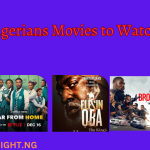 SpiceMarch 13, 2023Top 15 Nigerian Movies to Watch in 2023
SpiceMarch 13, 2023Top 15 Nigerian Movies to Watch in 2023  LifestyleFebruary 20, 202310 Best Video Editing Apps for Android Users
LifestyleFebruary 20, 202310 Best Video Editing Apps for Android Users  SpiceFebruary 6, 2023How to Spot a Fake Friend in Nigeria
SpiceFebruary 6, 2023How to Spot a Fake Friend in Nigeria SpiceDecember 13, 202210 Best Websites to Download Nigerian Movies for Free
SpiceDecember 13, 202210 Best Websites to Download Nigerian Movies for Free

