In Nigeria and other parts of the world, remote and hybrid work has become a preferred option for both employers and employees. This is due to factors like high costs of transport and distance barriers between skilled workers. It saves cost, and there is the ease of working and taking adequate rest at the proper times.
However, many employers have noticed the problems that result from discussing office matters by video conferencing. Problems such as lackadaisical attitude, unpreparedness, etc., on the part of employees. These problems have led to frustrations, especially on the sides of such employers, and for such frustrations to become minimal, it has become a must to address them.
Below are 10 video conference etiquette tips that, if put in place, will help you have a smooth and effective meeting. Before going into that, first, what is video conferencing?
Table of Contents
What is Video Conferencing?
In simple words, video conferencing is a connection or meeting between two or more people virtually with the use of the internet. Rather than having a physical or face-to-face meeting, video conferencing involves a live meeting between people in different places with the aid of software such as Zoom, Microsoft Teams, Google Meet, etc.
Video Conferencing Etiquette Tips for Employees
For both employer and employee, interviewer and interviewee to have smooth meetings through video conferencing in Nigeria, every participant should take note of this etiquette tips that should become a part of the Nigerian videoconferencing system. They are:
-
Be punctual
It is a common saying that punctuality is the soul of business. This means that for an employee who wants to use the videoconferencing system to discuss with a group of people or his or her employer, being early shows seriousness and commitment to his or her work.
Being on time for a virtual meeting also shows respect for every other participant in the meeting and allows others to reciprocate the respect. If you are the host of the meeting, you must come earlier to the meeting than every other person so as not to keep others waiting.
-
Dress appropriately
“Dress the way you would like to be addressed” is not just a saying; it’s the reality. Your choice of outfit can influence the way others view you. Whether a meeting is virtual or physical, dressing to match such a meeting shows professionalism. Therefore, do not wear what you will not wear to a physical meeting in a video conference.
Some people have made it a habit to dress appropriately when it comes to the upper part of their body, from the stomach upwards, but wear whatever they like in the lower part of their body.
While there is no hard and fast rule about that, it is important to be careful and be sure that you will not have a reason to stand up and move around in the course of your meeting because wearing shorts under a well-ironed shirt will be hilarious and disastrous.
Read also: Rise of Remote Work in Nigeria: Pros, Cons, and Best Practices
-
Position your camera well
Before the commencement of a video conference, it will be beneficial to make sure that your camera is well positioned in a way that will make others see you well and from the right angles. If asked to make a presentation where you have to show your face, make sure to look at the camera for others to see you clearly.
-
Avoid causing disruptions
There are a number of things that can cause a disturbance to others. It is, therefore important that you mute your microphone when you are not talking or immediately after making your contributions.
It is also important that you turn off your video if it is not a compulsion to turn it on during a video conference. This will lead to meetings with more glitches or better communication between the speaker and other attendees.
-
Ensure that your software is working properly
For you to enjoy a discussion, talk, or meeting through video conferencing, you must be sure that the software or app to be used has been downloaded or updated, that your microphone is working perfectly, and that your audio and video clicks are working well.
If you are the host of the meeting, make sure that you can share files if there will be a need for that during your meeting. Also, check to see if all videos or files that will be shared are in good order. This will help to save time in the course of the meeting. It is also not out of place to make sure that your internet connection is okay.
Join our WhatsApp community to network and connect with professionals in different fields who are always willing to help.
-
Be attentive
It is common amongst many to do other things while in an important video conference call, be it other work activities, calls, or personal activities. The rule in this case is that you should not do what you would not do in a physical meeting while operating a video conferencing system.
If you are on a one-on-one call, try to maintain eye contact with the other person throughout if it is not offensive to do so. Aside from showing respect to the other person by doing this, you will also be showing a willingness to learn, gain knowledge, and improve your work relationships.
-
Avoid distractions
The best way to avoid little distractions that can eventually cause frustrations for you is to tell those around you beforehand that you will be having an important meeting. Putting your mobile device in a mode that will not disturb you or others fosters concentration.
Finding a quiet place with a nice background is a plus. It will always be better to clear your background of unprofessional items. The most important thing is that your background is presentable if you will be using a video.
-
Get all materials ready beforehand
The reason for this etiquette is that it will help limit movements during video conferencing to the barest minimum. Your movements, if not controlled or limited, can be a distraction to others. So, get organized before a video conference starts.
Read also: How to Conduct a Performance Review for Employees in Your Business
-
Use the chat feature effectively
This means that in situations where you have to talk to others, it will be better to ask for permission to talk from the host of the meeting whenever you want to or communicate little things through the chat feature. As much as possible, avoid sending private messages by means of the chat box unless you are sure you know how to properly use the chat box to avoid awkward relationships.
-
Consider others when choosing a video conferencing system
Many people are not familiar with other video conferencing tools except Zoom and Google Meet, so it would be kind to limit video conferencing to these tools. And if you are making use of other options, give other participants adequate time to prepare ahead and get familiar with the tool. This will make virtual meetings stress-free for all and sundry.
Read also: 10 Best Video Editing Apps for Android Users
Conclusion
Regular practice of the above tips will go a long way in improving video conferencing system in Nigeria. That way, video conferences will end with more smiles than sighs of frustration. It is never easy to make these changes at once, but with time and practice, it will become part and parcel of you.
Oluwanifemi Akintomide edited this article.
For more insightful posts on how to step up in your career and business, subscribe to our newsletter now.
About Author
- Stella Agboola is a content creator who specializes in the field of health and disease. She also has a personal blog where she discusses social-related content. In addition, she is an avid reader of domestic thrillers and African novels. At her leisure, she reads books and listen to podcasts for information and entertainment.
Latest entries
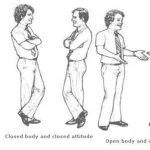 LifestyleNovember 19, 2023Understanding Body Language and Facial Expression – A Simple Guide to Social Intelligence
LifestyleNovember 19, 2023Understanding Body Language and Facial Expression – A Simple Guide to Social Intelligence
 CareerSeptember 14, 2023Video Conferencing Etiquette Tips for Nigerian Employees
CareerSeptember 14, 2023Video Conferencing Etiquette Tips for Nigerian Employees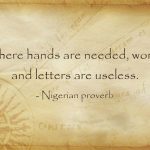 LifestyleSeptember 1, 2023Nigerian Proverbs and Wisdom: Lessons for Modern Living
LifestyleSeptember 1, 2023Nigerian Proverbs and Wisdom: Lessons for Modern Living

