With hundreds of millions of posts on Twitter daily, as a business owner in Nigeria, navigating through millions of tweets while searching for specific tweets about your brand can be arduous. It’s like searching for a needle in the middle of an ocean.
To ease the stress of its users, the Twitter Advanced Search tool was introduced to help you find what you want and filter out what you don’t want. Many people don’t know about this, and the few who do often do not make use of it.
Twitter’s advanced search has been a goldmine for marketers, including small business owners who need new customers. While Twitter’s algorithm helps you choose tweets you see, advanced search allows you to find tweets that are most relevant to you by tailoring your search results to specific date ranges, people and more.
This article will guide you on how to use Twitter’s Advanced Search to increase your earnings as a business owner.
Table of Contents
How to Find Twitter’s Advanced Search
You cannot access the advanced Twitter search tool directly within Twitter’s mobile app. It is, however, available on their website.
Alternatively, you can input your search query into the search bar on Twitter’s homepage and then click Advanced Search next to the search filters on the upper right of the results page. You can also access it through your phone’s web browser by visiting Twitter’s advanced search.
How to Use Advanced Search
Twitter or X advanced search is available when you’re logged in to X.com.
- Type your query into the search bar on X.com.
- Click Advanced Search, located underneath
- Search filters on the upper right of your results page.
- Click on ‘More Options’ and then click ‘Advanced Search’. Fill in the appropriate fields to refine your search results.
- Click on the Search button to see results.
Read also: A step-by-step Guide on How to Get Followers on Twitter.
How to Refine Your Advanced Search
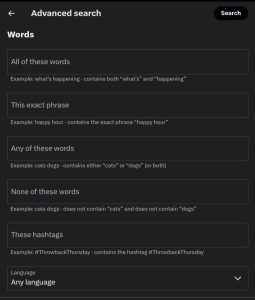
-
Posts
Using advanced search, you can refine your search results by using combinations of;
- Posts containing all words in any position, posts containing exact phrases, posts excluding specific words, posts with particular hashtags, and posts written in other languages.
- Posts from a specific account, including posts sent as replies to a specific account or posts that mention a specific account.
- Posts sent from a specific city, state, country. You can use the place dropdown button to select the geographic location.
- Posts sent before a specific date, after a specific date or within a date range. Use the calendar dropdown to select a “from” date, “to” date or both. Search for posts from any date since the first public post.
You can also powerfully tailor your search results by combining fields when using advanced search. If, for example, you are looking for an old post you sent about an item you posted on New Year’s Day, you can search for posts containing “New Year.”
You can find a post by remembering a phrase in it; you don’t have to remember who posted it. You can also filter to see everything that a particular account, such as a business competitor, posted in July last year. You can make your search as specific and customised as you want.
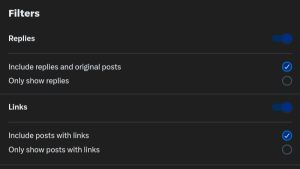
-
Accounts
You can use the “Accounts” filters to check out specific accounts or brands you might need for your business. You can choose whether or not you’re shown replies from original posts and posts that include links.
Track your brand mentions in the “Accounts” field. This can help you find and reply directly to questions from your audience. Of course, you can also use this to carry out some competitor research.
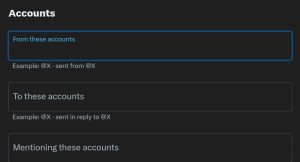
-
Engagement and dates
Engagement” and “Dates” can add more precision to your search. Start broad, then make your search terms more and more specific.
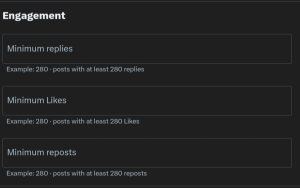
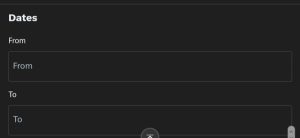
You can save up to 25 searches per account with a simple click on the “+ Save search” on the right side of your search box. Saving your search lets you keep tabs on people sharing your content, mentioning you or your competitors, or posting targeted keywords.
Amplify your marketing strategy by helping your brand cut through the noise and customise your search results.
Join Insight. Ng’s WhatsApp community to network and connect with other amazing Nigerians.
What Using Twitter Advanced Search Means for Your Nigerian Business
-
Helps you to create a saved search
Saved searches help you as a business owner to keep an eye on people sharing your content; it helps you monitor keywords relevant to your brand and your mentions. To save a search query, click on the three dots beside the search bar and tap on ‘Save this search’.
Twitter allows saving up to twenty searches per account. Be assured all your saved searches will appear in the menu on your next search or visit to Twitter.com.
-
Helps you find your interactions with customers’ Twitter accounts
It can be difficult to remember most of your interactions with other people on Twitter, especially when they are buyers who are yet to become customers. The “From these accounts” and “To these accounts” filters enable you to easily find a specific interaction in your Twitter search history.
-
Find the most popular tweets about a topic
As an alternative to Twitter’s top tweets for each search term, this search trick will allow you to define your own metrics for what makes a popular post.
-
Find ideas for blog posts
Twitter can be a great source of inspiration for creating blog posts for your website. With Advanced Search for research, you can know what people are saying about a particular subject.
Read also: Pro Tips to Becoming a Successful Blogger in Nigeria
-
Filter tweets by location
Advanced search gives you the opportunity to find people who are talking about your brand in a specific location. Enter these two operators near and within using the filter tag.
-
Connect with influencers
As a business person in Nigeria, you need to collaborate with influencers who can help increase your brand exposure. You can use the advanced search option to find influencers on Twitter, specific brand keywords or hashtags, and the engagement levels you want to see, such as the minimum number of retweets, replies, or likes.
You can also narrow down your search on the results page to a specific area by using the Twitter search operator for location.
-
Discover customer feedback about your business
Using Twitter advanced search is one way to quickly get a glimpse of how customers feel about your business. These types of searches will help you stumble upon some excellent reviews, feedback and ideas which can help you improve your services.
For example, a tweet in which a customer expresses frustration could spur discussion about improving your product or service. To include sentiment filters in your search, you can add an emoji that depicts happiness at the end of your search term.
Conclusion
Twitter’s advanced search will help you as a Nigerian business owner not only to connect to your customers, but also to discover new ways by which you can improve your products, generate leads and ultimately, get more profits.
Follow us on Twitter to see our tweets on business growth and development that will be useful to you.
Edited by Oluwanifemi Akintomide.
About Author
-
Adedokun Boluwatife is a content, Ghostwriter, and Medical student.
She uses storytelling to write compelling articles and books. Writing is the greatest instrument to share what she knows with the world. Proficiency is a skill she always wields.
Latest entries


 Business InsightsFebruary 12, 2024How to do Twitter Advanced Search and What it Means for Your Nigerian Business
Business InsightsFebruary 12, 2024How to do Twitter Advanced Search and What it Means for Your Nigerian Business

