As a business owner, do you find staying informed and keeping up with your industry’s latest news, trends, and developments overwhelming and time-consuming?
The solution to this problem is setting up Google Alerts for your business. Google Alerts helps you monitor news, mentions, and other relevant information related to your business or industry.
In this article, we’ll know what a Google Alert is, how to set it up, and its benefits to your business.
Table of Contents
What is Google Alerts?
Google alerts is a change detection and notification service that allows you to set up notifications to receive information.
With Google Alerts, you can receive email notifications or updates whenever a new article, news item, blog post, video, or any other content matches your search query as indexed by Google. The good news is you can use the service to track news sources, blog posts, the web, videos, and books, in any language and region you choose. It is also good for content marketing, it would help know the type of content to focus on for your blog
How to Set Up a Google Alert
Setting Google alerts is as simple as searching on Google.
- Create a Google Account (if you don’t have one)
You will need a Google account to set up an alert. You must create a new Google account and sign in if you don’t have a Google email address.
If you have an account with Google, you don’t need to create a new account. All you need do is:
- Go to Google Alerts
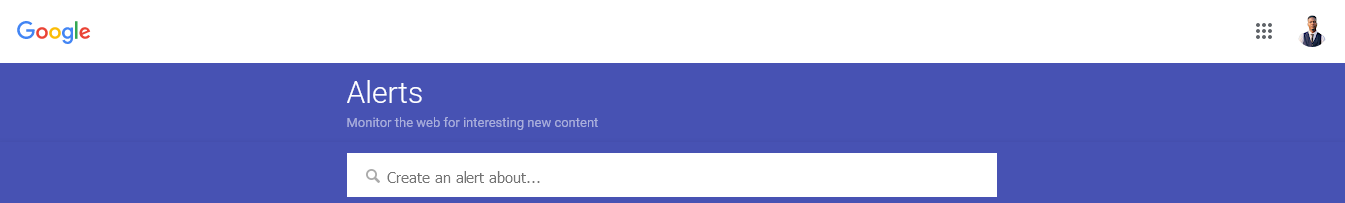
- Type in the keywords you want to monitor e.g stock market, Nigerian business.
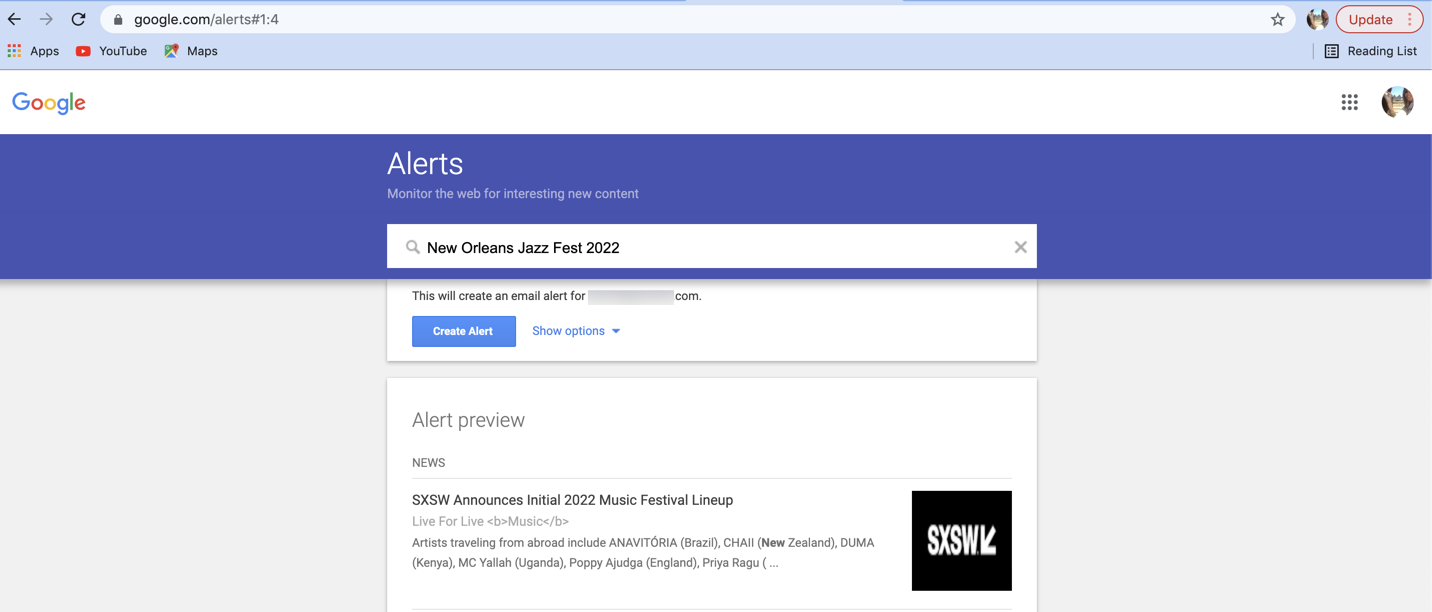
- Click Create Alert.
- If you are not already signed in to your Google Account, enter the email where you’d like to receive the Google Notifications
- If you want to send the notifications to a different email address, you must sign out from your Google Account.
Read Also: Top 6 Analytics Tools To Track Your Business Growth
How to Change Email Notifications Delivery for Google Alerts
By default, you will receive your email notifications at 12pm if you’ve chosen to receive your notifications daily or weekly.
However, you can change the time that you receive this email.
- Go to Google Alerts
- Click on the settings.
- Check “Delivery Time” and select the time of day you wish to receive your alerts.
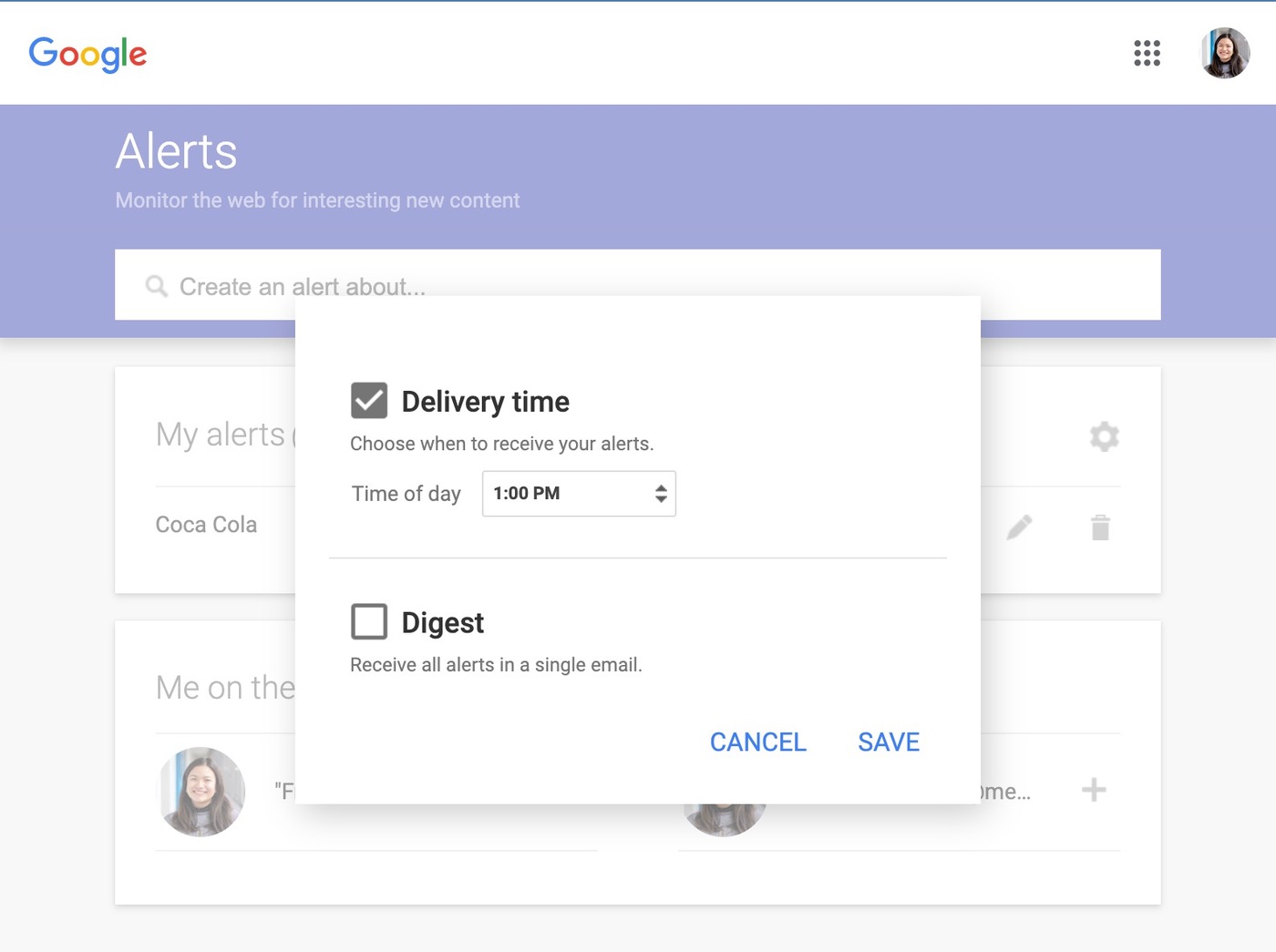
You can decide between receiving a notification as it happens daily and weekly. You can also opt to receive all alerts in a single email.
Benefits of Google Alerts for Nigerian Businesses
As a marketer or small business owner in Nigeria, setting up Google Alerts will help you achieve many benefits. Here are some of them:
-
Monitor your brand
Being on top of your brand mentions and reputation is essential for even the smallest of businesses. Often, your customers will not come directly to you to complain about something unless you’ve asked – but they will talk about it online.
Let’s say you own an online clothing and shoe store for ladies. You have to keep an eye on the latest fashion trends and new materials, knowing how positively or negatively your brand is being perceived.
Google alert will help you to do this without stress. The information and feedback you get will drive you to take the right steps to improve driving potential customers to your store continuously.
-
Keep an eye on the competition
Competitor analysis helps you keep up with what others in your industry are up to. It allows you to understand their products, services and features better so you can adapt your sales conversations or simply get inspiration from their marketing campaigns.
Read Also: Complete Guide on Generating Leads for Small Business Owners in Nigeria
-
Monitor relevant topics
Setting up alerts for specific words or keywords related to particular topics helps you monitor topics related to your brand and your audience. It can also help you craft relevant content and related posts on social media for your audience, setting up an alert for a specific word or keyword related to that topic.
It’s also a great way to find new content to inspire your content marketing strategy. Monitoring relevant trends also keep you up to date on the latest trends.You don’t want to be that person who missed an important trend and posted about it three months later.
Quite an interesting piece right? So why not get more content like this by subscribing to our newsletter
-
Follow your press release activity
Anyone working in press relations knows that keeping on top of press releases can be a complete pain. Journalists rarely notify you when they write up an article based on your press release, especially in Nigeria, and nobody has time to check multiple news sites every day manually.
By taking advantage of Google’s “News” filter, you can be the first to know if a journalist has published an article based on your press release.
Because it’s free, it doesn’t mean that it’s ineffective. On the contrary, Google alerts work quite effectively, considering they don’t cost a single penny. But that being said, there are still some limitations compared to paid monitoring services.
-
Content ideation
As you receive Google alerts to relevant industry news stories, keyword trends, online conversations, brand mentions, and more, it pays to start a running list of new content ideas. You might identify a need for a new pillar page or advanced content piece to answer recurring questions you see in circulation. Regulatory or other news related to your industry could spark fresh ideas for blogs and social media posts.
The vastness of the internet means Google Alerts can help you make the most of an almost limitless source of useful, relevant content ideas for your inbound program.
How to Edit or Delete Your Google Alert
Editing a Google Alert is just as easy as creating one. Here are the steps you need to take.
- Go to Google Alert
- Your alerts will appear listed on the Google Alerts page. Click on the pencil icon to edit your alert.
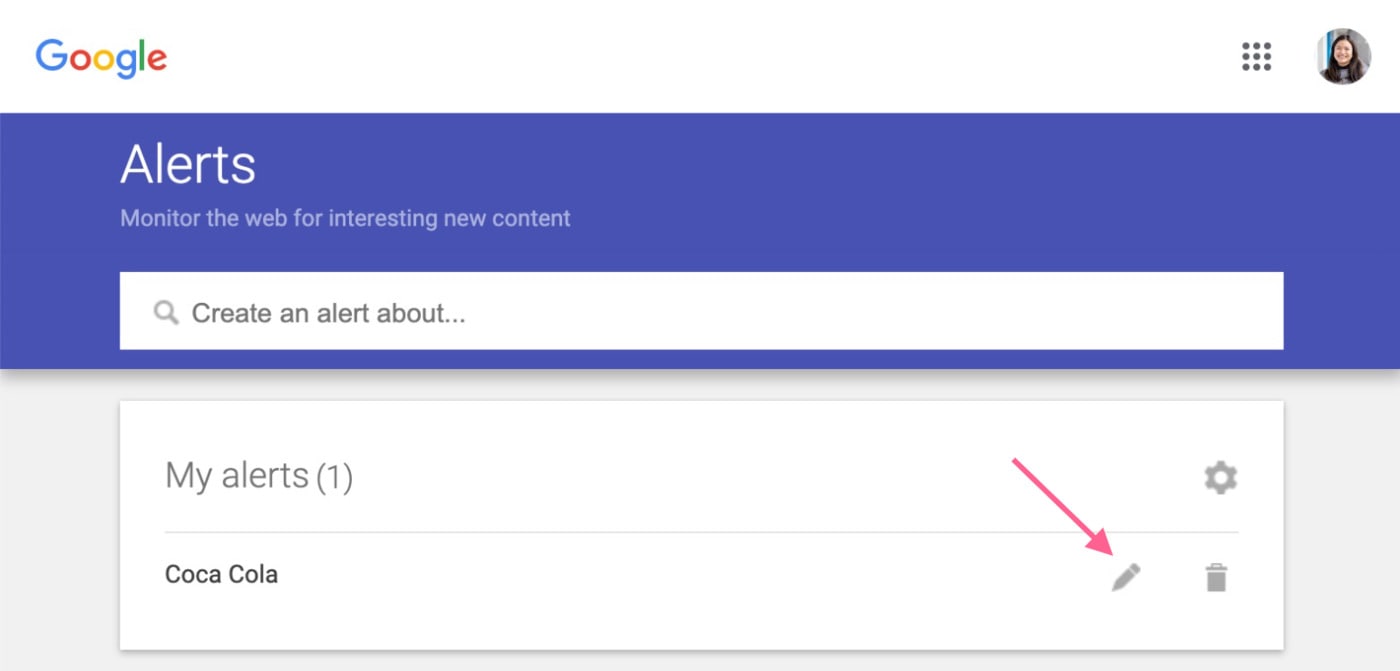
- Edit your alert’s search terms and options however you like. Once you’re done, click “Update Alert”.
- If you wish to delete your Google Alert, click the trash icon instead.
Read Also: Using Facebook Ads for Business Growth: A Full Guide
Conclusion
Setting up Google alerts for your business is a simple and effective way to stay on top of relevant news and information in your industry. By taking advantage of this tool, you can make more informed decisions, stay ahead of the competition, and drive success for your business.
Hey! You got a second? Send us a message on Whatsapp. Let’s talk about how to grow your business in Nigeria
About Author
-
Adedokun Boluwatife is a content, Ghostwriter, and Medical student.
She uses storytelling to write compelling articles and books. Writing is the greatest instrument to share what she knows with the world. Proficiency is a skill she always wields.
Latest entries


 Business InsightsFebruary 12, 2024How to do Twitter Advanced Search and What it Means for Your Nigerian Business
Business InsightsFebruary 12, 2024How to do Twitter Advanced Search and What it Means for Your Nigerian Business

