These days it’s not very hard to build a website, much alone an eCommerce website or store owing to the numerous helpful tools on the internet nowadays.
If for any reason you seek a great and free eCommerce website builder or tool to build your e-commerce business with minimal stress, you just uncovered a gold mine. As a Nigerian entrepreneur, you will find these free website builders very helpful.
In this post, you will learn about the free tools for building an eCommerce website. But before you continue, you need to understand that some of these programs enable you to construct a store and start selling 100% for free, while others let you set up your store for free but charge you to start selling.
Some of these tools are quite straightforward to use, while on the other hand, some have a learning curve. Also included in this post are the details about the free plan features, limits of the free plan, pricing for the premium plans where applicable, transaction fees, and more.
Are you ready? Let’s go.
Table of Contents
Top Free Website Builders for E-commerce
-
Gumroad

Gumroad is an eCommerce website developed primarily for digital items like photography, writing, courses, podcasts, and designs. It’s also used to sell physical, and creative goods.
Gumroad allows you to construct a free eCommerce website upfront, but they charge a tiny percentage as a commission fee on anything that you sell, unlike the other open-source eCommerce systems you will see on this list.
Gumroad Free Features
- Build and modify your storefront
- Upload and sell as many things as you desire
- Send out up to 4 updates per month
- Create one automated workflow
Free plan limits
Apart from missing out on certain crucial premium services, you incur a larger transaction cost as a free user.
- With a simple ‘+’ symbol, encourage consumers to pay for what they desire.
- Built-in misuse protection with PDF stamping or shutting off downloads.
- Sell things before they are ready and schedule future payment receipt.
- Support for recurring subscriptions and membership programs that enable access to content libraries and licensing keys for software.
- Import email lists and rely on sophisticated analytics.
- Sell tangible product versions, maintain inventory, control shipment, and limit nations.
- Digital products vendors have a lot happening – numerous versions, produce license keys, and give discount codes
- Multiple payment options and quick checkout
- Customers may establish an account and save all material in one location
- Gumroad encourages product branding with bespoke URLs and markets your items with customizable previews for social networks like Facebook and Twitter.
- Thank you letters and updates via automated processes help you keep engaged with your consumers.
Price & Transaction fees
Professional features will cost you only $10 per month.
Transaction fees: The cost of each transaction for free accounts is 8.5% + $0.30 (USD) per sale. It’s lower on premium plans at 3.5% + $0.30 (USD) per sale. There’s an extra 10% fee on first-time purchasers for sales that come via browsing Gumroad.
-
Wix

Wix is a popular drag-and-drop user-friendly website builder similar to (Squarespace) that enables you to design a website without any knowledge of coding.
Wix’s ADI artificial intelligence designer allows you to build and personalize your website using the drag-and-drop functionality. But for you to start selling to your consumers through your Wix website, you need to switch to a premium plan.
Wix Free Plan
- Online presence with free and secure web hosting.
- Up to 500 MB bandwidth and up to 500 MB storage.
- Hundreds of totally configurable layouts, mobile-optimized website.
- Access to a large selection of icons, pictures, clip art, and free programs.
- Free Wix domain – (username.wixsite.com/siteaddress).
- Email marketing, SEO aid, and other marketing tools
Free plan limits
- Your site address will feature the Wix favicon.
- You will discover Wix advertising on every page.
- You cannot have a custom domain or alter templates.
- You cannot take payments under the free plan.
- You need to pay once you’re ready to start selling however you may construct your e-commerce website using Wix.
Wix essential aspects
- Easy-to-use tools in a drag-and-drop WYSIWYG editor.
- The assistance of Wix Artificial Design Intelligence to design customised websites.
- 500+ design templates covering every and every form of website.
- Built-in tools to change the design and layout.
- Unlimited bandwidth and 10 GB storage.
- Hassle-free coding for sophisticated functionality.
- Mobile-friendly & SEO-friendly.
- Google Analytics included.
- Great eCommerce website builder.
- Among the free eCommerce systems, Wix is suitable for websites that want everything taken care of and need simply standard website capabilities.
Price & Transaction fees
The Premium plans start at $17 per month. Three premium plans are useable by small enterprises, startups, and medium-sized eCommerce business owners – Basic, Unlimited, and VIP.
All these services allow you to connect to your domain and are ad-free. They differ in the quantity of storage as well as the degree of support and apps accessible. All three options give unlimited bandwidth.
While these business and eCommerce plans allow you to set up a store, accept payments, and view detailed Analytics, you’ll have to pick from their Unlimited or VIP business and eCommerce plans to get access to other advanced Wix Business applications, such as currency converter, automated sales tax, etc. They cost $25 and $35 per month, respectively.
Transaction fees
Wix Payments allows Wix business and eCommerce plan subscribers to accept card payments, digital wallets, and more without needing to connect to third-party payment systems.
It’s available only in select countries, and in the US, there’s a fee of 30% plus 2.9% for each transaction. It’s lower in EU nations, at 1.9% of the transaction value + 0.30 EUR. These are identical to the costs that other payment processing software choices charge.
Read also: Advantages and Disadvantages of running an Ecommerce business.
-
WooCommerce

Standing firmly at the top among the greatest eCommerce systems is WooCommerce.
It is a free and open-source eCommerce plugin that works well with WordPress (both WordPress sites and most WordPress plugins) (both WordPress sites and most WordPress plugins). WooCommerce is a fully-featured platform that includes all the eCommerce functionality you would require.
Plus, there’s also a big ecosystem of extensions that help you build on top of WooCommerce’s basic offering and make it match your needs properly.
Free Plan
There’s a lot you can do with the free WooCommerce plugin:
- Sell anything: real or digital commodities, including subscriptions.
- Easy installation and use.
- Adding your items is uncomplicated.
- There are several free WooCommerce themes to help you design your store the way you want it.
- Flexible and safe payments.
- Multiple currencies to sell worldwide.
- Integrates with multi-channel shipment options.
- Stripe plugin available if needed.
WooCommerce is a joy for expert users since it allows you total control over your eCommerce business. As for newbies, it’s a full solution to start your online business, scaling up and learning as you go.
Free plan limits
The main plugin plus free add-ons should more than serve most online shops that are just starting.
However, if you want to utilize alternative payment gateways, interface with particular shipping solutions directly, or have WooCommerce help you with handling taxes, then this will involve further expenditures in some extensions. There are several such accesses.
Price & Transaction fees
Here’s something crucial to know — WooCommerce, by itself, is entirely free; so is WordPress – the CMS that WooCommerce works with.
However, like with putting up any website, there are additional charges involved — principally web hosting and domain registration.
That being said, there are several extremely budget-friendly solutions to pick from for individuals who wish to decrease their expenditures as much as possible. For example, Bluehost will provide you with an optimal web hosting space, a free domain name for the first year, and a speedy single-click WordPress and WooCommerce installation. All of it for the price of $2.75 Per month.
Transaction fees
If you end up using the native WooCommerce Payments module, the transaction fees are 2.9% + $0.30 for each transaction made with U.S.-issued credit or debit cards.
For cards issued outside the U.S., there’s an additional 1% fee.
If you prefer to use PayPal, it is also roughly 2.9% and $0.30 for each transaction. Other payment options have their rates and costs.
Read also: How to do your Website SEO yourself.
-
Shopify
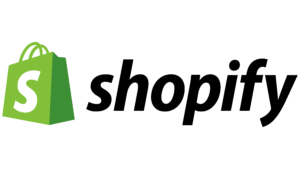
Shopify is a full-fledged eCommerce platform, hosting included. It’s pretty popular among free eCommerce systems and takes care of everything – marketing, payments, shipping, and secure checkout, and is straightforward to set up.
Like Wix, Shopify will allow you to develop a free eCommerce website – but you’ll need to switch to a premium plan to start selling to consumers.
Free plan
While there’s no entirely free plan, you may enroll in Shopify’s free trial for 14 days, without inputting credit card data.
Free plan limits
During your free trial period, you can set up your store and explore features. But before you sell products or services, you’ll need to pay up for one of the plans.
Shopify Key features
- Online store with customizable themes, Shopify POS apps, and multiple sales channels are part of the basic plan.
- The basic plan also includes unlimited products, manage products and inventory, track sales, and growth trends.
- Shopify includes a dashboard with a complete eCommerce builder
- Hosting, domain names, design, themes, and marketing – everything included
- 100+ mobile-ready themes and hundreds of apps to enhance store functions
- Integrates with most social media forums
- Possible to generate ordinary online content as well — static pages, blog entries, contact forms, and so on.
- Downtime is minimized with round-the-clock assistance.
Shopify is a delight for anyone who wants a hands-off approach to online store setup and maintenance.
With a selection of options to meet every requirement and style of an internet company, it has something for everyone.
Price & Transaction fees
Four options with differing features and monthly prices are available:
- Lite – $9 per month
- Basic – $29 per month
- Shopify – $79 per month
- Advanced – $299 per month
All plans, except the Lite, allow you to develop fully-functional Shopify stores. The Lite plan simply allows you to sell on Facebook and in physical places, as well as incorporate a Buy Button on an existing site.
Transaction costs
There are no separate transaction fees when you utilize Shopify Payments (available in select regions) (available in some countries). If you use an external payment gateway, there’ll be an extra price of 2%, 1%, or 0.5% for the Basic Shopify, Shopify, and Advanced Shopify plans, respectively.
What do you think about being in a community of other business owners? If it’s something you’re interested in, join our WhatsApp community.
Final thoughts on free tools for building an eCommerce website
Shopify and Wix will also allow you to establish a free eCommerce website, but you’ll need to subscribe to a subscription plan once you’re ready to start selling publicly.
Finally, if you’re ready to go the DIY way, you may construct a cheap eCommerce store with WooCommerce and Bluehost. Gumroad is another possibility if you’re ready to put up with transaction costs.
Also, note that you should do your research extensively and choose the right platform that suits your budget. I hope you found this post helpful, if you have any questions do well to drop them in the comment section.
If you love what you just read, Subscribe to our Youtube channel to keep track of more interesting posts.
About the Author
Abuchi Robert is a Freelance Content Writer. who writes content for financial, marketing and technology niches.
About Author
- Op-Ed are articles published by guest authors. We no longer accept guest posts. However, we are still open to adding long-term content contributors to our team of insightful writers. To write for us, please check out inisght.ng/guest-post.
Latest entries
 Business InsightsMarch 27, 2024Effective Strategies for Managing Cash Flow in a Nigerian Business
Business InsightsMarch 27, 2024Effective Strategies for Managing Cash Flow in a Nigerian Business

 Business InsightsFebruary 12, 2024Privacy Policy for Business Websites: All You Need to Know
Business InsightsFebruary 12, 2024Privacy Policy for Business Websites: All You Need to Know

