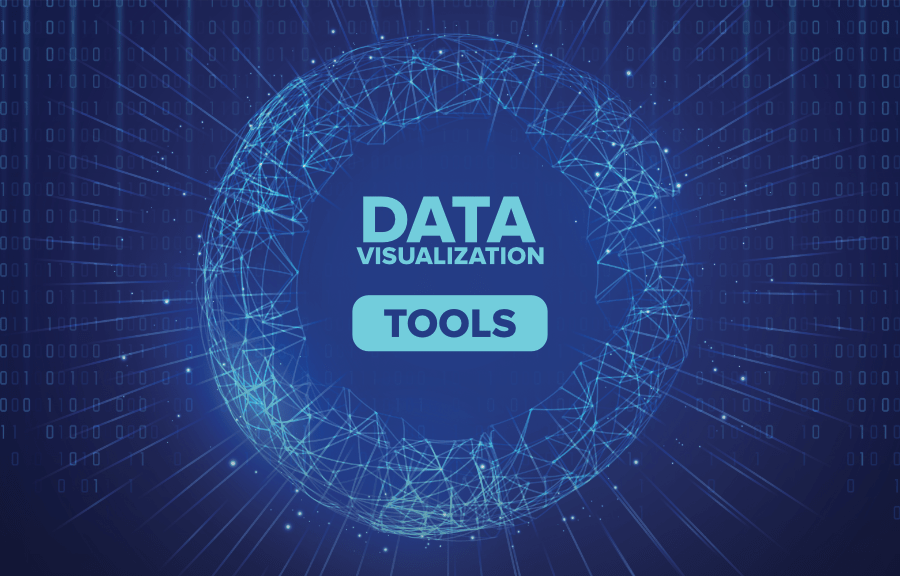There is some truth to Clive Humby’s original assertion that “data is the new oil.” Obtaining data involves researching useful and valuable information.
Usually, the research analyses data and communicate it in a way that spurs organisational change.
As a researcher, you gather data, analyse it, and generate insight from your result.
However, you must communicate your findings to move your audience and make them grasp it. Data visualisation is a key strategy you must use to communicate your findings after your research. This can be made possible by using the tools for Data visualisation.

Data is the new oil
By reviewing previously recorded data and projecting future patterns, a tool for data visualisation presents data understandably. Based on the information and trends disclosed, the information assists end users in making the appropriate decisions, which is why you should use Data visualisation tools.
Data visualisation tools transform the intricate data sets on which your findings are based into clear, illuminating insights.
This article covers the top 10 Data visualisation tools for presenting your findings. Free Data visualisation tools are also included in the list.
Table of Contents
Top 10 Data Visualization Tools
-
Microsoft Excel
We frequently overlook that the tried-and-true workhorse can occasionally complete the task without needing to download, install, or acquire any new skills in our haste to look for specialist tools.
One such Data visualisation tool that has endured and is a master of all trades is Excel. You can use Microsoft Excel to create simple bar graphs and charts and model your information on a Map. It serves as a productivity tool for Nigerian companies, the tool is a long-standing asset that has kept records in the visual from.
Excel, as a free data visualisation tool, is well-known to most Windows users, and Microsoft staff members have continued to improve it, retaining its standing.
Read Also: 10 Microsoft Excel Hacks You Should Know
-
Tableau Public
It’s understandable why many people view Tableau Public as the titan of data visualisation. With the help of this free Data visualisation tool, you can make a wide range of interactive charts that let users explore the data for themselves.
However, the feature distinguishing Tableau from its rivals is the variety of display possibilities.
You can make anything you can imagine. From maps to stacked charts to scatter plots, funnels to them all. Every visualisation is unique. Tableau is the ideal Data visualisation tool for you if you require a creative presentation solution for a large data set.
-
Google Charts
Google charts is a free Data visualisation tool with fantastic options that you can add to your website by simply copying the necessary HTML and JavaScript.
This implies that this data visualisation tool allows all interested parties to access the data anywhere in the world.
Additionally, it will be simple for you to communicate your findings to online research participants in an engaging manner which can significantly improve participant engagement.
-
Visually
Visually is a Data visualisation tool that features beautiful infographics. It has established a community of publishers, designers, developers, and academics. It can extract data from all popular repositories, including databases, Excel, and CSV files. The parent company’s client list includes some Fortune 500 companies.
-
Fusion Tables
A Google experimental app called Fusion Tables should not be confused. Combining your data with hundreds of publicly accessible data sets already hosted on the Fusion Tables website distinguishes Fusion Tables from other data visualisation tools.
The fusion table is collaborative. You may create beautiful visualisations and access additional data to enrich your research with even more information.
Fusion, as part of the tools for data visualisation, can be hosted on your Google Docs account, making it possible for you to access them from any location, share them with stakeholders, and even make them public for other users and researchers to expand upon.
Insight is a fan of tech. Subscribe to our YouTube Channel for content on technology.
-
Flot
Thanks to the simple-to-use charting library known as Flot, elegant charts and graphs are available. As a Data visualisation tool, Flot enables sophisticated user activities, including panning, zooming, resizing, turning on and off a data series, and more.
There are numerous other community-created plugins for Flot, including different plot types and sophisticated labelling.
-
Visualise Free
A user-friendly web-based visualisation tool, Visualise Free, shows your data in a sophisticated visualisation that Flash and HTML5 support. This data visualisation tool has various advantages.
It guarantees extremely interactive productions that allow users to change the data sets and a high degree of customisation. Are your stakeholders interested in findings filtered by participant age or location?
You can bring your presentations to a new level of engagement by running the filter live as people watch on this free data visualisation tool. While you’re working on it and exploring the data, you can keep your visualisation private, or you may quickly make it public which is why you should consider using this data visualisation tool.
-
CartoDB
Integrating data with maps has been made easy using CartoDB. CartoDB is a data visualisation tool that allows easy integration of tabular data with maps.
You can upload a .csv file containing a string of addresses, and CartoDB will work its magic by converting them to latitudes and longitudes and plotting them on a map. The only downside is that it is free only up to 5 times usage, which you must pay to use after that.
-
Datawrapper
A versatile online data visualisation tool is called Datawrapper. Its user interface is clear and simple, and it is very simple to use.
By uploading their data files, users of Datawrapper can make charts and maps in the browser.
Readers can view the charts and maps made in Datawrapper on whichever device they use because they are responsive and suited for all devices. In addition, everyone can use Datawrapper for free, although the free version has some restrictions.
Read Also: The Future Of Software Development In Nigeria
-
Microsoft Power BI
The data visualisation tool used for business intelligence-related data is Microsoft Power BI. Reporting, self-service analytics, and predictive analytics are all possible.
Microsoft Power BI is a free data visualisation tool estimated to have more than 200 thousand enterprises using this technology for their business intelligence requirements.
It also allows users to develop reports and communicate insights with other organisation members. It is a central repository for all your company’s information that all users may access.
In addition to this, Power BI also offers integration with other tools for data visualisation like MailChimp, Office 365, Google Analytics, etc.
The ability to distribute reports developed through such interfaces inside the organisation makes it a crucial tool for businesses looking for a consolidated data reporting solution.
CONCLUSION
Presentation of your Data after research is cogent as this avenue is used to communicate your observation and findings.
The insight you gained during your research is why using data visualisation tools to aid your presentation is paramount. Fortunately, some data visualisation tools are free and easy to use.
Invest in yourself today! Join our Whatsapp Community to meet tech bros you can learn computers from.
About Author
- Mercy is a writer at Insight.ng. She writes SEO content, and her articles are engaging, informative, and easy to read. Her interests span Lifestyle, traveling, career and Technology.
Latest entries