It can be challenging to consider all the daily tasks social media managers must perform, from content creation and publication to analytics and reporting.
Fortunately, there are several amazing social media management tools at your disposal. These tools can speed up your processes, save time, and even guarantee that the appropriate people see your content at the right time.
But how do you select the right tools?
To assist you in choosing the finest social media management tools for your career, we thought it would be fantastic to highlight the top 10 tools that can aid your career as a social media manager and make life easy for you.
Table of Contents
Top 10 Social Media Management Tools You Need
-
Buffer

Buffer
Buffer is well-known for managing, scheduling, and monitoring social media posts. In addition to allowing control of Twitter, Facebook, LinkedIn, Google+, and Instagram posts, it also enables the scheduling of posts outside the platform using useful Chrome extensions.
However, depending on your followers’ typical activity and engagement metrics, Buffer’s recommendations for the best time to schedule your posts may be our favourite feature.
Finally, Buffer boosts efficiency, effectiveness, and productivity among team members through its feature that allows you to add new members.
The following are the essential characteristics of Buffer :
- Free plan: One user; Link up to Three Accounts
- You can set up to 10 posts per social media account enabling the suitability of content for varying social media networks.
- Essential plan: This is for individuals or business people who have brands and are looking to schedule content for their brand’s social channels. The essential plan gives you access to an advanced analytics and engagement tool. The pricing for the essential plan is $6/ month for one channel.
- Team plan: This plan is suitable for businesses with different team members that work on the same content for a brand. This plan enables you to add other team members to your workspace to work on the content together. The pricing for this plan is $12 per month for one channel.
- The agency plan: This plan is suitable for bigger organizations or individuals who want to add up to 10 channels to their workspace. The pricing for this plan is $120 per month for 10 channels. Additional channels attract $6 each.
To learn more about Buffer pricing, visit their website.
-
CoSchedule

CoSchedule
CoSchedule, a well-known company in digital marketing, was designed for effective teamwork, social monitoring, online marketing, and other critical management tools with your digital efforts, as well as being a platform to continuously premise and monitor your social efforts. In addition, it helps you to meet deadlines and manage time effectively. We adore the idea that it will also assist in determining the optimum posting times and republishing your top-performing content while you wait.
Key characteristics:
- Features indicate: 1 calendar
- Free version with limited features
- Social media and website post management
- suggest headlines that drive traffic
- Email marketing integration
- provide learning marketing tips
CoSchedule has different plans and pricing for its different products. In addition, they have both free and premium versions of all their products. To know more about their pricing and plans, visit their website.
-
Crowdfire

Crowdfire
Crowdfire is a well-known for rapidly expanding internet marketing platform that aids in managing your social media profiles and suggesting relevant content in your niche to publish quality content.
It goes further than that. It incorporates additional features that can boost your social network accounts, such as suggesting graphics and articles, growing and maintaining your list of followers, and automated publishing for web page updates.
Key features include
- Unlimited article and graphics curation.
- Free edition with one linked account and up to ten scheduled postings.
-
Cyfe

Cyfe
Cyfe is a powerful, all-in-one platform that provides more than just managing social media for businesses, but for the objectives of this post, we’ll stay with that.
Configure your networks, and Cyfe will provide you with a wealth of information on your social media activity, featuring blog posts, Twitter users (including, over time), demographics of Facebook engagement, and more to promote effective social media planning and strategy.
Key characteristics:
- A corporate dashboard with social networking sites, brand management, web analytics, and more.
- Pre-built widgets interact with MailChimp, Google Analytics, Constant Contact, and other services related to social media.
- Recognize the best social media material.
Read Also: Social Media Hacks to Improve Brand Engagement
-
Friends+Me

Friends+Me
Friends+Me is a free social networking management application made just for Google+, so if you use it, it’s essential. The purpose of this tool, as suggested by its name, is to make it possible for you and a buddy to work together on one Google+ page, share content, and advance your Google interactions.
For example, scheduling social media and blog posts in bulk and ensuring they rank through SEO. It has an app you can get on Google Play store and Apple store.
The following features are important:
- Examples prove: 1 user and 1 teammate; • Link 2 media marketing profiles;
- Arrange five updates per profile.
-
Hootsuite

One of the most well-known brands within the social media management industry is Hootsuite, and with good reason. This powerful tool, both of which have free and premium plans, integrates with the majority of the significant (and a few minor) social networking networks.
It lets you schedule posts, upload photos, and videos, follow mentions, evaluate and report metrics and complete other crucial activities.
Key characteristics:
- Credits: 1 user
- Link 3 social media accounts
- Set up to 30 posts or messages in advance
- Monitoring mentions across social networks
- Fit for running social media campaigns.
Read Also: How To Boost Your Site Traffic With Social Media
-
Later
Later
Later concentrates on organizing your posts on social media so that your account is often filled with gorgeous images, with a free version focused on Instagram. The platform also integrates with other significant profiles, such as Facebook, Twitter, and Pinterest.
It also has a handy visual content calendar where you can drag and drop your best photo for quick posting. Similarly, it performs the function of evaluating, planning, and measuring content across social media networks.
Key characteristics include:
- Integration to Instagram, Twitter, Facebook, and Pinterest.
- Starter edition: 1 user, & 1 profile per platform.
- 30 posts per platform.
Follow us on Instagram to how we manage our page. You will be inspired.
-
MavSocial

MavSocial
MavSocial, which combines the words “maven” and “social.” It trains anyone to become a social media decorator and a recognized authority in their field. MavSocial’s multilingual posting capabilities, including the crucial side of a Great Firewall of China, are highly appreciated.
We also adore the expert organization and visuals, which make it simple to keep track of your social media posts and the source for quality content that promotes engagement.
Key characteristics:
- Link up to 2 accounts in the free version.
- Manage postings across several languages; schedule 10 posts
-
Planoly
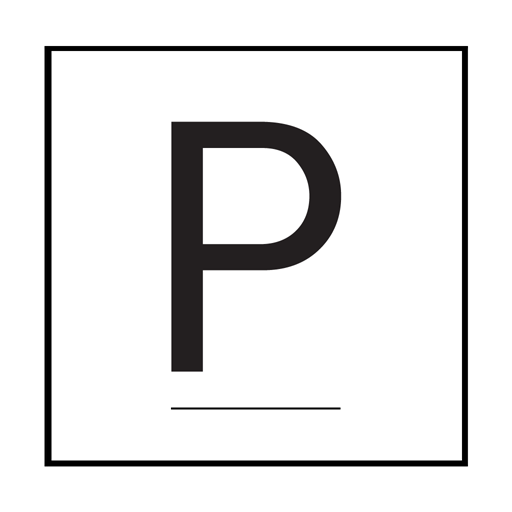
Planoly logo
An Instagram scheduling app called Planoly keeps your accounts active and posts engaging content even when you’re asleep. It keeps you updated on current trends by allowing you to save and manage content (both video and visual).
Also, the dashboard makes it simple to find new content via account name or hashtag searches. You can also conveniently bulk-upload data, plan your schedule and publish posts to present yourself in the most professional way possible. Keeps you updated on the latest trends.
Features include:
- Instagram only; Free version: 1 user; 1 Instagram account;
- 30 monthly photo uploads; (no video in the free version),
- customize and share to Facebook and Twitter.
Read Also: Relationship Between Content Marketing and Social Media for Business Growth
-
Pluggio

Pluggio
Pluggio is a tool specially made for Twitter and Facebook account management – yes, only those two social media sites – created to assist brands and marketers in managing the two most popular social media pages across the globe.
A complete set of automation tools are included. These automation tools allow you to plan many publications and automate content curation in addition to certain set-it-and-forget-it features.
The following are the main features:
- Manage numerous accounts from a single dashboard
- Auto-discover new friend/follower ideas to swiftly expand your presence.
Conclusion
All these social media management tools listed above are imminent to helping social media managers be on top of their game anytime, any day. They are essentially personal assistants that regulate how posts should be planned, published, and analyzed.
Often, they go beyond these three basic roles; they go as far as performing graphics, growth and sales duties, driving traffic, tracking mentions, Google interaction, engagement, and email marketing integration, just as stated above. You can select any of these tools that you think will work perfectly with your role or a combination of more than one tool.
These tools have different benefits, plans – free, & paid plans, and pricing. To know which products and pricing plans will suit you and your organization, it is wise to visit their websites and analyze their pricing and plans meticulously.
Would you like to get updates on similar content? Send us a message on whatsapp.
About Author
- My name is Rachael Philip, an undergraduate at Lagos state polytechnic. I'm a Multi-niched content writer and podcast enthusiast who is result-oriented with enthusiasm to learn new things in my field and other fields that interests me.
Latest entries
 Business InsightsNovember 18, 2022Top 10 Social Media Management Tools That Can Aid Your Career As A Social Media Manager
Business InsightsNovember 18, 2022Top 10 Social Media Management Tools That Can Aid Your Career As A Social Media Manager Business InsightsOctober 24, 202210 Effective Email Marketing Strategies For Nigerian Businesses
Business InsightsOctober 24, 202210 Effective Email Marketing Strategies For Nigerian Businesses Business InsightsSeptember 20, 2022How to Get Organic Followers for Your Instagram Page
Business InsightsSeptember 20, 2022How to Get Organic Followers for Your Instagram Page FreelancingAugust 3, 2022The Best Blogging Niches for Nigerian Writers
FreelancingAugust 3, 2022The Best Blogging Niches for Nigerian Writers

